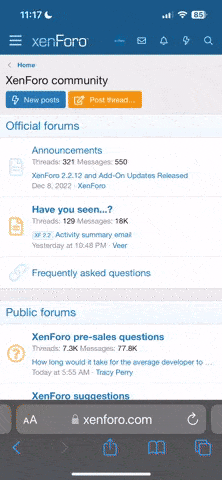Ark Survival Evolved: Shop, Currency & Kits
Join our discord: discord.gg/gsh to learn more today!
Features:
- Our ark shop offers an array of exciting features that can add depth and variety to your gameplay experience. With the ability to add any item, dinosaur, beacon, or experience points to your inventory, you can easily customize your gameplay experience to suit your preferences. Whether you're looking for a specific item to help you in your adventures or want to level up faster, our shop has got you covered.
- In addition to this, we have a points trading system that allows you to trade points with other players. This system makes it easy for you to obtain the items and dinosaurs you want without having to spend too much time or effort. You can also use this system to trade with other players for rare or hard-to-find items.
- Another exciting feature of our shop is the ability to create custom kits. These kits can contain any combination of items and dinosaurs that you desire. This feature is perfect for players who want to create their own unique playstyle or who want to try out new strategies.
- We understand the importance of rewarding our players for their dedication, which is why we have a points system that rewards players for the time they spend on the server. The more time you spend on our server, the more points you earn. This system is designed to encourage players to keep playing and to reward those who invest time and effort into our community.
- Our shop uses a SQLite or MySQL database to ensure that all your data is stored safely and securely. We also have a customizable configuration that allows you to tailor the shop to your specific needs. This means that you can customize the shop to suit your playstyle, preferences, and budget.
- Finally, we have an option to automatically give kits to players upon spawning. This feature ensures that players have the necessary tools and resources to get started on their adventures without having to manually give them kits every time they spawn.
Chat Commands:
Here are some helpful commands that you can use in the game:
- To see your current points balance, type "/points" in the chat.
- If you want to buy an item from the shop, use the command "/buy <ID> <Amount>". Replace <ID> with the item's ID number and <Amount> with the quantity you want to purchase.
- To send points to another player, type "/trade <'CharacterName'> <Amount>". Remember to include the other player's character name in single quotes and the amount of points you want to send.
- If you want to see a list of all available kits, type "/kit". To redeem a specific kit, type "/kit <KitName>".
- To buy a kit that has a price, type "/buykit <KitName> <Amount>". Replace <KitName> with the name of the kit you want to purchase and <Amount> with the quantity you want to buy.
- To see a list of all available items in the shop, type "/shop <Page>". Replace <Page> with the page number you want to view.
- If you want to sell an item, use the command "/sell <ID> <Amount>". Replace <ID> with the item's ID number and <Amount> with the quantity you want to sell.
- To see a list of all items available for selling, type "/shopsell <Page>". Replace <Page> with the page number you want to view.
- Finally, if you need help with any of these commands, type "/shophelp" to see a custom help message.
Console Commands:
- AddPoints <SteamID> <Amount> - This command allows you to add points to a specific player identified by their SteamID.
- SetPoints <SteamID> <Amount> - This command allows you to change the current points amount of a player.
- GetPlayerPoints <SteamID> - This command prints the current points amount of a player.
- ChangePoints <SteamID> <Amount> - This command adds or decreases points from a player's current amount. The entered amount number can be negative, allowing for a decrease in points.
- ChangeKitAmount <SteamID> <KitName> <Amount> - This command adds or decreases the number of kits a player has. The entered amount number can be negative, allowing for a decrease in kits.
- ArkShop.Reload - Reloads a config file for ArkShop.
- ResetPoints - Resets the points of all players.
- ResetKits - Resets the kits of all players.
- ListInvItems - This command lists the blueprint paths of all items in the inventory to the log file.
RCON Commands:
- AddPoints <SteamID> <Amount> - This command adds a specified amount of points to a player's account.
- GetPlayerPoints <SteamID> - By using this command, you can check the amount of points a player has.
- SetPoints <SteamID> <Amount> - This command lets you set the points amount for a specific player.
- ChangePoints <SteamID> <Amount> - This command works the same way as the console command, allowing you to change a player's points amount.
- ChangeKitAmount <SteamID> <KitName> <Amount> - This command adds or decreases the number of kits a player has. You can enter a negative amount to decrease the kit count.
- ArkShop.Reload -This command is used to reload a configuration file.
Configuration:
JSON:
{
"Mysql": {
"UseMysql": false,
"MysqlHost": "localhost",
"MysqlUser": "apitest",
"MysqlPass": "12345",
"MysqlDB": "apitest",
"MysqlPort": 3306
},
"General": {
"Discord": { //Used for discord Logging
"Enabled": false,
"SenderName": "ArkShop",
"URL": "" //Webhook for discord channel
},
"TimedPointsReward": {
"Enabled": true, //If true player will receive points based on how much time they play for
"StackRewards": false, //If true player will receive the sum of all the rewards of the groups he's in.
"Interval": 30,
"Groups": {
"Donator-Diamond": { //Permission group name
"Amount": 40
},
"Donator-Platinum": { //Permission group name
"Amount": 40
},
"Donator-Gold": { //Permission group name
"Amount": 40
},
"Verified": { //Permission group name
"Amount": 30
},
"Default": { //Permission group name
"Amount": 20
}
}
},
"GiveDinosInCryopods": true, //provides dinos from the /buy command in cryopods or soul traps (if UseSoulTraps is true)
"UseSoulTraps": false, //Use Dino Storage V2 Mod Soul Traps instead of Vanilla Cyropods
"CryoLimitedTime": false, //Sets a 60 minute expire time
"CryoItemPath": "", //ONLY USE IF YOU ARE USING CUSTOM VANILLA CRYOPODS Leave blank otherwise (data structure the mod uses must be identical)
"ItemsPerPage": 25,
"ShopDisplayTime": 5,
"ShopTextSize": 1,
"DbPathOverride": "",
"DefaultKit": ""
},
"Kits": {
"starter": {
"DefaultAmount": 2,
"Price": 90,
"Description": "Starter kit (carno with saddle)",
"OnlyFromSpawn": true,
"Items": [
{
"Amount": 1,
"Quality": 0,
"ForceBlueprint": false,
"Armor": 80, //This will force the saddle to have 80 Armor value
"Blueprint": "Blueprint'/Game/PrimalEarth/CoreBlueprints/Items/Armor/Saddles/PrimalItemArmor_CarnoSaddle.PrimalItemArmor_CarnoSaddle'"
}
],
"Dinos": [
{
"Level": 10,
"Blueprint": "Blueprint'/Game/PrimalEarth/Dinos/Carno/Carno_Character_BP.Carno_Character_BP'"
}
]
},
"vip": {
"DefaultAmount": 1,
"Description": "Vip kit for premiums (ptero)",
"Permissions": "Admins,Premiums",
"Dinos": [
{
"Level": 20,
"Neutered": true,
"Blueprint": "Blueprint'/Game/PrimalEarth/Dinos/Ptero/Ptero_Character_BP.Ptero_Character_BP'"
}
],
"Commands": [
{
"Command": "GiveEngrams",
"DisplayAs": "Gives you all engram unlocks" //Only used in the Shop UI to display instead of the command itself
}
]
},
"tools": {
"DefaultAmount": 3,
"Price": 50,
"MinLevel": 1,
"MaxLevel": 20,
"Description": "Tools kit (pike and club)",
"Items": [
{
"Amount": 1,
"Quality": 0,
"Damage": 300, //this will force the pike to have 300% damage
"ForceBlueprint": false,
"Blueprint": "Blueprint'/Game/PrimalEarth/CoreBlueprints/Weapons/PrimalItem_WeaponPike.PrimalItem_WeaponPike'"
},
{
"Amount": 1,
"Quality": 0,
"Durability": 300, //this will force the Club to have 300 durability
"ForceBlueprint": false,
"Blueprint": "Blueprint'/Game/PrimalEarth/CoreBlueprints/Weapons/PrimalItem_WeaponStoneClub.PrimalItem_WeaponStoneClub'"
}
]
}
},
"ShopItems": {
"ingots100": {
"Type": "item",
"Description": "Metal Ingot (100x)",
"Price": 15,
"Items": [
{
"Quality": 0,
"ForceBlueprint": false,
"Amount": 100,
"Blueprint": "Blueprint'/Game/PrimalEarth/CoreBlueprints/Resources/PrimalItemResource_MetalIngot.PrimalItemResource_MetalIngot'"
}
]
},
"tools": {
"Type": "item",
"Description": "Tools (Metal Hatchet, Metal Pick)",
"Price": 5,
"Items": [
{
"Quality": 0,
"ForceBlueprint": false,
"Amount": 1,
"Blueprint": "Blueprint'/Game/PrimalEarth/CoreBlueprints/Weapons/PrimalItem_WeaponMetalHatchet.PrimalItem_WeaponMetalHatchet'"
},
{
"Quality": 0,
"ForceBlueprint": false,
"Amount": 1,
"Blueprint": "Blueprint'/Game/PrimalEarth/CoreBlueprints/Weapons/PrimalItem_WeaponMetalPick.PrimalItem_WeaponMetalPick'"
}
]
},
"para": {
"Type": "dino",
"Description": "Parasaurolophus",
"Level": 10,
"Price": 20,
"MinLevel": 10,
"MaxLevel": 15,
"Blueprint": "Blueprint'/Game/PrimalEarth/Dinos/Para/Para_Character_BP.Para_Character_BP'"
},
"carno": {
"Type": "dino",
"Description": "Male Carnotaurus",
"Level": 15,
"Price": 50,
"Neutered": true,
"Gender": "male", //Give male dino
"SaddleBlueprint": "Blueprint'/Game/PrimalEarth/CoreBlueprints/Items/Armor/Saddles/PrimalItemArmor_CarnoSaddle.PrimalItemArmor_CarnoSaddle'",
"Blueprint": "Blueprint'/Game/PrimalEarth/Dinos/Carno/Carno_Character_BP.Carno_Character_BP'"
},
"carno2": {
"Type": "dino",
"Description": "Female Carnotaurus",
"Level": 15,
"Price": 50,
"Neutered": true,
"Gender": "female", //Give female dino
"SaddleBlueprint": "Blueprint'/Game/PrimalEarth/CoreBlueprints/Items/Armor/Saddles/PrimalItemArmor_CarnoSaddle.PrimalItemArmor_CarnoSaddle'",
"Blueprint": "Blueprint'/Game/PrimalEarth/Dinos/Carno/Carno_Character_BP.Carno_Character_BP'"
},
"carno3": {
"Type": "dino",
"Description": "Random Gender Carnotaurus",
"Level": 15,
"Price": 50,
"Neutered": true,
"Gender": "random", //Give random gender dino (this can be removed to also produce a random gender)
"SaddleBlueprint": "Blueprint'/Game/PrimalEarth/CoreBlueprints/Items/Armor/Saddles/PrimalItemArmor_CarnoSaddle.PrimalItemArmor_CarnoSaddle'",
"Blueprint": "Blueprint'/Game/PrimalEarth/Dinos/Carno/Carno_Character_BP.Carno_Character_BP'"
},
"crate25": {
"Type": "beacon",
"Description": "SupplyCrate Lvl 25",
"Price": 100,
"ClassName": "SupplyCrate_Level25_Double_C"
},
"crate2": {
"Type": "beacon",
"Description": "Artifact Crate 2",
"Price": 100,
"ClassName": "ArtifactCrate_2_C"
},
"exp1000": {
"Type": "experience",
"Description": "1000 points of experience",
"GiveToDino": false,
"Price": 55,
"Amount": 1000.0
},
"tekengram": {
"Type": "unlockengram",
"Description": "Engram TEK Boots & Gloves",
"Price": 20,
"Items": [
{
"Blueprint": "Blueprint'/Game/PrimalEarth/CoreBlueprints/Items/Armor/TEK/PrimalItemArmor_TekBoots.PrimalItemArmor_TekBoots'"
},
{
"Blueprint": "Blueprint'/Game/PrimalEarth/CoreBlueprints/Items/Armor/TEK/PrimalItemArmor_TekGloves.PrimalItemArmor_TekGloves'"
}
]
},
"allengrams": {
"Type": "command",
"Description": "All engrams",
"Price": 1000,
"Items": [
{
"Command": "GiveEngrams",
"DisplayAs": "Gives you all engram unlocks" //Only used in the Shop UI to display instead of the command itself
}
]
}
},
"SellItems": {
"metal": {
"Type": "item",
"Description": "100x stone",
"Price": 10,
"Amount": 100,
"Blueprint": "Blueprint'/Game/Mods/Stack50/Resources/PrimalItemResource_Stone_Child.PrimalItemResource_Stone_Child'"
}
},
"Messages": {
"Sender": "ArkShop",
"BoughtItem": "<RichColor Color=\"0, 1, 0, 1\">You have successfully bought item</>",
"BoughtDino": "<RichColor Color=\"0, 1, 0, 1\">You have successfully bought dino</>",
"BoughtBeacon": "<RichColor Color=\"0, 1, 0, 1\">You have successfully bought beacon</>",
"BoughtExp": "<RichColor Color=\"0, 1, 0, 1\">You have successfully bought experience</>",
"ReceivedPoints": "<RichColor Color=\"1, 1, 0, 1\">You have received {0} points! (total: {1})</>",
"HavePoints": "You have {0} points",
"NoPoints": "<RichColor Color=\"1, 0, 0, 1\">You don't have enough points</>",
"WrongId": "<RichColor Color=\"1, 0, 0, 1\">Wrong id</>",
"NoPermissionsKit": "<RichColor Color=\"1, 0, 0, 1\">You don't have permission to use this kit</>",
"CantBuyKit": "<RichColor Color=\"1, 0, 0, 1\">You can't buy this kit</>",
"BoughtKit": "<RichColor Color=\"0, 1, 0, 1\">You have successfully bought {0} kit</>",
"AvailableKits": "Available kits for you:",
"NoKits": "No available kits",
"KitsLeft": "You have {0} {1} kits left",
"NoKitsLeft": "You don't have {0} kits left",
"CantGivePoints": "<RichColor Color=\"1, 0, 0, 1\">You can't give points to yourself</>",
"RidingDino": "<RichColor Color=\"1, 0, 0, 1\">You can't buy this item while riding a dino</>",
"SentPoints": "<RichColor Color=\"0, 1, 0, 1\">You have successfully sent {0} points to {1}</>",
"GotPoints": "You have received {0} points from {1}",
"NoPlayer": "<RichColor Color=\"1, 0, 0, 1\">Player doesn't exist</>",
"FoundMorePlayers": "<RichColor Color=\"1, 0, 0, 1\">Found more than one player with the given name</>",
"BuyUsage": "Usage: /buy id amount",
"ShopUsage": "Usage: /shop page",
"KitUsage": "Usage: /kit KitName",
"BuyKitUsage": "Usage: /BuyKit KitName amount",
"TradeUsage": "Usage: /trade 'Player Name' amount",
"PointsCmd": "/points",
"TradeCmd": "/trade",
"BuyCmd": "/buy",
"ShopCmd": "/shop",
"KitCmd": "/kit",
"BuyKitCmd": "/buykit",
"SellCmd": "/sell",
"ShopSellCmd": "/shopsell",
"SellUsage": "Usage: /sell id amount",
"NotEnoughItems": "<RichColor Color=\"1, 0, 0, 1\">You don't have enough items ({0}/{1})</>",
"SoldItems": "<RichColor Color=\"0, 1, 0, 1\">You have successfully sold items</>",
"BadLevel": "<RichColor Color=\"1, 0, 0, 1\">Required level: {0} - {1}</>",
"KitsListPrice": "Price: {0}",
"KitsListFormat": "\"{0}\" - {1}. {2} left. {3}\n",
"StoreListDino": "{0}) {1}. Level: {2}. Id: {3}. Price: {4}\n",
"StoreListItem": "{0}) {1}. Id: {2}. Price: {3}\n",
"StoreListFormat": "{0}",
"OnlyOnSpawnKit": "This kit can be used only on spawn",
"HelpCmd": "/shophelp",
"ShopMessage": "Usage: /buy id amount",
"HelpMessage": "This is shop help message",
"RefundError": "Points refunded due to an error",
"ShopFindCmd": "/shopfind",
"ShopFindUsage": "Usage: /shopfind searchterm",
"ShopFindNotFound": "No items matched your search",
"ShopFindTooManyResults": "Too many results to display refine your search term",
"NoPermissionsStore": "<RichColor Color=\"1, 0, 0, 1\">You don't have permission to buy this {0}!</>",
"InventoryIsFull": "<RichColor Color=\"1, 0, 0, 1\">Unable to redeem your kit, inventory full!</>"
}
}Please note that once the server is launched, a file named "ArkShop.db" will be automatically generated in the plugins directory. This file stores all the crucial information regarding points and kits that you will need to manage as an administrator.
Examples:
- https://pastebin.com/Ee2MfuDp - Shop config with every kibble added (Credits to @Foppa).
- https://pastebin.com/Jktf2GV3 - All Hat Skins (Credits to smooreace).
- https://pastebin.com/4kNUxtN2 - All Dino Skins (Credits to smooreace).
- https://pastebin.com/xX9NkCJb - All Armor Skins (Credits to smooreace).
- https://pastebin.com/HdhEAgFR - All Dino Hats (Credits to smooreace).
- https://pastebin.com/ne6bebay - All Weapon Skins (Credits to smooreace).
- https://pastebin.com/e1TXw1uh - All Head and Facial Hair (Credits to smooreace).
- https://pastebin.com/ejiFQ9ba - All Apex Items (Credits to smooreace).
- https://pastebin.com/Eh0AeeAj - All Eggs (Credits to Hsilamot).
- Example config by @Bobby_moore: https://drive.google.com/drive/folders/1mcJSSDc_6fBcYfLdTfqn3AX6rEaEpJdV
Examples (Mods):
- https://pastebin.com/uhBW9vay - All Gaia Resources & Items (Credits to Smallnscary).