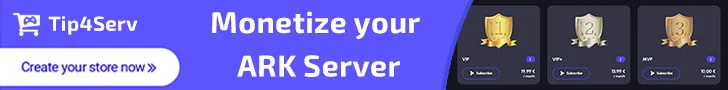What is the Permissions Plugin?
The Permissions Plugin is an essential tool designed by server admins for Ark Survival Ascended. It enables admins to set up and manage permission groups and ranks, link specific permissions to those ranks, and manage player access in-game.
This plugin is crucial for maintaining order and fairness within the game. It allows server admins to control who can do what, preventing misuse of certain powers and ensuring a balanced gaming environment.
Step-by-Step Guide on Setting Up and Managing Permission Groups and Ranks
- Access the Admin Console: Start by accessing the admin console. This is usually accessed by pressing '`' on your keyboard while in-game.
- Create a New Group: Use the command Permissions.AddGroup <Group> to create a new group. Replace '<group name>' with the name you want for your group.
- Add a Player to the Group: To add a player to your group, use the command Permissions.Add <ID> <Group>. Replace '<id>' with the name of the player you want to add and '<group>' with your group's name.
- Assign Permissions to the Group: Use the command Permissions.Grant <Group> <Permission> to assign specific permissions to your group. Replace '<group>' with your group's name and '<permission>' with the desired permission.
Frequently Asked Questions
Q: How do I remove a player from a group?
A: Use the command Permissions.Remove <SteamID> <Group>. Replace '<ID>' with the name of the player you want to remove and '<group>' with your group's name.
Q: How do I change a player's rank?
A: Use the command Permissions.Add <ID> <Group>. Replace '<id>' with the player's name and '<group>' with the new rank.
This guide should provide you with a comprehensive understanding of the Permissions Plugin's functionality in Ark Survival Ascended. Remember, the key to effectively using this plugin is practice and experimentation. Happy gaming!
Console and Rcon commands:
Player Management:
- Permissions.Add <EOSID> <Group> - Adds player to a existing group permanently.
- Permissions.Remove <EOSID> <Group> - Removes player from the group.
- Permissions.AddTimed <EOSID> <Group> <Hours> <DelayHours> - Adds player to a existing group time based.
- Permissions.RemoveTimed <EOSID> <Group> - Removes player from the timed group.
- Permissions.PlayerGroups <EOSID> - Lists all player's groups.
- Permissions.AddTribe <TribeID> <Group> - Adds tribe to a existing group permanently.
- Permissions.RemoveTribe <TribeID> <Group> - Removes tribe from the group.
- Permissions.AddTribeTimed <TribeID> <Group> <Hours> <DelayHours> - Adds tribe to a existing group time based.
- Permissions.RemoveTribeTimed <TribeID> <Group> - Removes tribe from the timed group.
- Permissions.TribeGroups <TribeID> - Lists all tribe's groups.
- Permissions.AddGroup <Group> - Adds a group.
- Permissions.RemoveGroup <Group> - Removes the group.
- Permissions.Grant <Group> <Permission> - Grants a specific permission to the group. Wildcard character (*) would give all permissions to this group.
- Permissions.Revoke <Group> <Permission> - Revokes a specific permission from the group.
- Permissions.GroupPermissions <Group> - Lists all group's permissions.
- Permissions.ListGroups - Lists all groups and their permissions.
- /groups - Lists player's groups.
Configuration:
MySQL 8.0.27 and lower is supported. MySQL 8.0.28 and higher is not supported. All MariaDB versions are supported.
If you want to use MySQL or MariaDB, set UseMysql to true and fill in the Mysql settings below.
If you want to use SQLite, set UseMysql to false and optionally set a custom path to the database using DbPathOverride.
ClusterSyncTime controls how many seconds before it refreshes the player permissions from the database. Minimum is 20 seconds!
If you want to use MySQL or MariaDB, set UseMysql to true and fill in the Mysql settings below.
If you want to use SQLite, set UseMysql to false and optionally set a custom path to the database using DbPathOverride.
ClusterSyncTime controls how many seconds before it refreshes the player permissions from the database. Minimum is 20 seconds!
JSON:
{
"UseMysql": false, // DB type: sqlite or mysql.
"MysqlHost":"localhost", // Only for mysql db.
"MysqlUser":"root", // Only for mysql db.
"MysqlPass":"pass", // Only for mysql db.
"MysqlDB":"arkdb", // Only for mysql db.
"MysqlPort":3306, // Only for mysql db.
"MysqlPlayersTable":"ArkPPlayers", // MySQL players table name (optional)
"MysqlGroupsTable":"ArkPGroups", // MySQL groups table name (optional)
"MysqlTribesTable":"ArkPTribes", //MySQL tribes table name (optional)
"DbPathOverride":"", // Path to the DB file, leave empty to use default path. Only for sqlite db.
"ClusterSyncTime": 60 // Sync interval to refresh cached permissions values (optional)
}