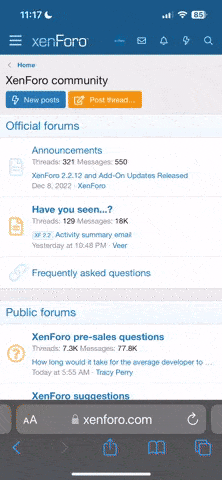Permissions
Original Author:
@Michidu
Maintainer:
@Lethal @Pelayori @Foppa @WETBATMAN
Default plugin for ArkApi that allows you to manage group permissions. It's mostly used by other plugins and controls which players have access to certain features.
Default groups are 'Admins' and 'Default'. You can't remove those groups but you can configure them. All players that connect to your server automatically join to 'Default' group. 'Admins' group has all permissions by default.
Moreover, all admins will be automatically added to the 'Admins' group.
Console and Rcon commands:
Player Management:
More information about the plugin: https://wiki.arkserverapi.com/index.php?title=Permissions
Installation:
This plugin is installed in ArkApi by default. But if you need to update/reinstall it:
Original Author:
@Michidu
Maintainer:
@Lethal @Pelayori @Foppa @WETBATMAN
Default plugin for ArkApi that allows you to manage group permissions. It's mostly used by other plugins and controls which players have access to certain features.
Default groups are 'Admins' and 'Default'. You can't remove those groups but you can configure them. All players that connect to your server automatically join to 'Default' group. 'Admins' group has all permissions by default.
Moreover, all admins will be automatically added to the 'Admins' group.
Console and Rcon commands:
Player Management:
- Permissions.Add <SteamID> <Group> - Adds player to a existing group permanently.
- Permissions.Remove <SteamID> <Group> - Removes player from the group.
- Permissions.AddTimed <SteamID> <Group> <Hours> <DelayHours> - Adds player to a existing group time based.
- Permissions.RemoveTimed <SteamID> <Group> - Removes player from the timed group.
- Permissions.PlayerGroups <SteamID> - Lists all player's groups.
- Permissions.AddTribe <TribeID> <Group> - Adds tribe to a existing group permanently.
- Permissions.RemoveTribe <TribeID> <Group> - Removes tribe from the group.
- Permissions.AddTribeTimed <TribeID> <Group> <Hours> <DelayHours> - Adds tribe to a existing group time based.
- Permissions.RemoveTribeTimed <TribeID> <Group> - Removes tribe from the timed group.
- Permissions.TribeGroups <TribeID> - Lists all tribe's groups.
- Permissions.AddGroup <Group> - Adds a group.
- Permissions.RemoveGroup <Group> - Removes the group.
- Permissions.Grant <Group> <Permission> - Grants a specific permission to the group. Wildcard character (*) would give all permissions to this group.
- Permissions.Revoke <Group> <Permission> - Revokes a specific permission from the group.
- Permissions.GroupPermissions<Group> - Lists all group's permissions.
- Permissions.ListGroups - Lists all groups and their permissions.
- /groups - Lists player's groups.
JSON:
{
"Database":"sqlite", // DB type: sqlite or mysql.
"MysqlHost":"localhost", // Only for mysql db.
"MysqlUser":"root", // Only for mysql db.
"MysqlPass":"pass", // Only for mysql db.
"MysqlDB":"arkdb", // Only for mysql db.
"MysqlPort":3306, // Only for mysql db.
"MysqlPlayersTable":"ArkPPlayers", // MySQL players table name (optional)
"MysqlGroupsTable":"ArkPGroups", // MySQL groups table name (optional)
"MysqlTribesTable":"ArkPTribes", //MySQL tribes table name (optional)
"DbPathOverride":"", // Path to the DB file, leave empty to use default path. Only for sqlite db.
"ClusterSyncTime": 5 // Sync interval to refresh cached permissions values (optional)
}More information about the plugin: https://wiki.arkserverapi.com/index.php?title=Permissions
Installation:
This plugin is installed in ArkApi by default. But if you need to update/reinstall it:
- Copy "Permissions" folder to "ArkApi/Plugins"