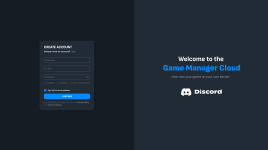Game Manager Cloud
The "Game Manager Cloud" is a web application to manage game servers - especially ARK: Ascended servers. You can host servers on your own dedicated machines, while allowing you to manage and organize all servers across different machines in one panel.
GMC Web-Panel: GameManager.Cloud
 How to use the Game Manager Cloud
How to use the Game Manager Cloud
How to import a server?
Discord: discord.gg/KDxhBgqfa9

The "Game Manager Cloud" is a web application to manage game servers - especially ARK: Ascended servers. You can host servers on your own dedicated machines, while allowing you to manage and organize all servers across different machines in one panel.
GMC Web-Panel: GameManager.Cloud
- Create an account on GameManager.Cloud
- Create a Node (Your dedicated machine)
- Open the "Node" tap and create a new node in the top right
- Download and install the daemon on your dedicated machine (Link on the web panel or here)
- Enter the invite token shown on the Web-Panel
- Create a Game Server under the Servers tab in the top right
- For questions or problems: discord.gg/KDxhBgqfa9
How do I use the ASA Server API?
- GMC automatically detects that the API is available and automatically starts the API from this point.
- Install ASA API: All information can be found under this link:
How to import a server?
- Set the server location with the path in the node settings
- Create a new server in GMC that you want to import later
- Once it is installed, you can move all files from your "old" server to the GMC Server folder. (Don't change the server name)
- Now click "Update" in the GMC Web-Panel, as soon as this is finished you have successfully imported your server.
Discord: discord.gg/KDxhBgqfa9