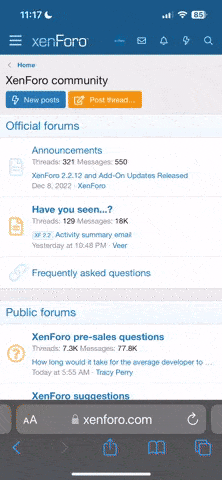Atlas Server API
Original Author:
@Michidu
Maintainer:
@Lethal @Pelayori @Foppa @WETBATMAN
Product Description: This tool allows you to load plugins into your gaming communities; this is an open-source community-supported "API" required for server admins to load server plugins and resources correctly.
Requirements:
Installation:

Installing new plugins:
Logs:
Logs created by AtlasApi can be found in 'ShooterGame/Win64/logs/AtlasApi.log'.
Dumps and crash logs can be found in 'ShooterGame/Saved/Logs/'.
Plugins:
Available plugins can be found here: https://gameservershub.com/forums/resources/categories/atlas-mmo.11/
Notice; This "official" resource is credited to the rightful owner of the owners who have created "ArkServerAPI." By no means does "GameServersHub" take any credit for having this resource made. All copyrighted material displayed in this resource belongs to the rightful owners who have created this content. The sole intent of sharing this resource is to provide public education to users of the rightful proper content owners of "ArkServerAPI." This resource is strictly for education gain and has no monetization value towards "GameServersHub."
Original Author:
@Michidu
Maintainer:
@Lethal @Pelayori @Foppa @WETBATMAN
Product Description: This tool allows you to load plugins into your gaming communities; this is an open-source community-supported "API" required for server admins to load server plugins and resources correctly.
Requirements:
- The API will only work on: Windows 7 and above or Windows Server 2008 and above operating systems.
- You need to install "Microsoft Visual C++ 2019 Redistributable Package" for the API to load correctly.
Installation:
- Extract everything to "Atlas\ShooterGame\Binaries\Win64". All files like "version.dll" should be in the "Win64" folder.
- Start your Atlas server as usual.

Installing new plugins:
- Download plugin.
- Copy plugins folder to "Atlas\ShooterGame\Binaries\Win64\AtlasApi\Plugins".
- Start or restart your server. Alternatively, you can load the plugin without restarting the server by using the commands provided in this thread: https://arkserverapi.com/threads/faq.5/.
Logs:
Logs created by AtlasApi can be found in 'ShooterGame/Win64/logs/AtlasApi.log'.
Dumps and crash logs can be found in 'ShooterGame/Saved/Logs/'.
Plugins:
Available plugins can be found here: https://gameservershub.com/forums/resources/categories/atlas-mmo.11/
Notice; This "official" resource is credited to the rightful owner of the owners who have created "ArkServerAPI." By no means does "GameServersHub" take any credit for having this resource made. All copyrighted material displayed in this resource belongs to the rightful owners who have created this content. The sole intent of sharing this resource is to provide public education to users of the rightful proper content owners of "ArkServerAPI." This resource is strictly for education gain and has no monetization value towards "GameServersHub."