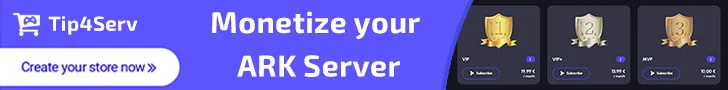Unverified Ark Ascended Server Manager 0.2.3.4
No permission to download
- Author cryptek_mining
- Creation date
Welcome!
By registering with us, you'll be able to discuss, share and private message with other members of our community.
SignUp Now!You are using an out of date browser. It may not display this or other websites correctly.
You should upgrade or use an alternative browser.
You should upgrade or use an alternative browser.
Website User Information:
When a resource is labeled as "unverified," it means that the developer has not yet completed the necessary steps to become a verified resource. However, this tag should not be interpreted as a sign that the resource is dangerous or insecure. Rather, it serves as a reminder that the developer still needs to meet specific requirements to attain verified status. On the other hand, verified resources are those that come from developers who have already met these requirements. These resources can be considered trustworthy and reliable, as they are created by developers who actively engage with the community and consistently provide high-quality content. By using verified resources, users can ensure that they are accessing safe and secure content that has been thoroughly vetted.Developer Information:
To obtain the verified tag, you must first meet the specific requirements mentioned in the link below. Once you have confirmed that you meet the requirements, the next step is to join our Discord Server. After joining the server, you must create an API support ticket and apply for the verified tag.How to apply: Click Me To Learn More
V0.2.3.4 Change log
- - Fixed an issue where the logger incorrectly indicated server startup failures.
- - Increased time allowed for Saveworld to execute during scheduled auto restarts, ensuring the world is saved before the program exits.
- - After sending the SaveWorld command, the automatic shutdown will send the RCON command DoExit for graceful server shutdown.
- - During manual server shutdown, if RCON is connected, it will send the DoExit command instead of terminating the server to ensure graceful shutdown.
- - Implemented RCON connection delay: RCON will attempt to connect to the server every 30 seconds for up to 20 retries.
- - Fixed an issue where loading server tabs could mistakenly display the Install Server button.
- - Added checks when loading servers to prevent duplication of the Immediate_update flag.
- - Adjusted auto server startup sequence after scheduled updates/restarts to ensure all servers start sequentially.
- - When starting multiple servers, the application will stagger startups 60 seconds apart (increased from 15 seconds) to prevent blocking and ensure smooth startups.
- - Fixed an issue where only one server would start during scheduled server restarts and updates.
- - Fixed issue with INI backups not reading correctly.
- - Fixed an issue where some settings in the INI files could get duplicated; the manager will now delete unspecified duplicate lines.
- - Fixed an issue where the update timer would disappear and reappear every 10 seconds when the server is online.
- - Fixed issue where Server Manager's RCON would fail to connect on Windows Server 2019.
- - Changed the Save Settings icon to a button to make it more user-friendly.
- - Updated the message displayed after clicking the Save Settings button.
- - All warnings and errors are now logged to a file called debug.log for error tracking and debugging.
- - Fixed an issue where RCON could attempt a second connection to a server, causing blocking/hanging.
- - Fixed issue where Server Auto Start during maintenance now starts timers correctly.
- - Adjusted settings content sizing to change with screen size.
- - Moved the Maintenance tab to the end of the server settings tab.
- - Reduced the frequency of server running checks; these are now cached for 2 minutes to minimise CPU and memory usage.
- - When shutting down the server, it will now ask the user if they wish to send shutdown messages to the server.
- - Users can specify minutes before shutdown; the manager will send messages until shutdown, then proceed with SaveWorld and DoExit.
- - On application start, auto-start on crash will stagger checks for servers with Auto Restart on Server Crash enabled, taking up to 1-5 minutes depending on the number of servers.
- - Fixed a bug where the player count was not updating due to a previous update.
- - Ascended Server Manager process priority will now default to low to ensure resources are utilized by the servers and account for high CPU usage.
- - Various optimizations throughout the code to reduce high CPU load (more testing and changes may be required).
- - Fixed an issue where cluster settings would not save, causing cluster management issues.
V0.2.2.9.4 Change log
AS ALWAYS IF YOU FIND ANYTHING THATS NOT WORKING LET ME KNOW ASAP!
- Fixed RCON so that it does not try to connect to server until it has started.
- Ensured RCON can shutdown properly with server and open again with start server
- RCON will make 20 attempts at an RCON connection before stopping, giving server sufficient time to start running.
- Added Version of Program to Applications Title Bar (for debugging and support purposes)
- Server Crash Monitor Will Now check if the server is already running at Application Startup and Start monitoring after 2 Minutes & Will recheck every 2 minutes
- Fixed Issue with scheduling and sending server shutdown messages
- If server messages is blank by default command "serverchat" will be used (broadcast not working at the moment wildcard issue)
- Added TheCenter_WP Map and additional settings for users to get their servers ready upon its release. (Obviously dont start server until it is released)
- Fix wording for Dino Level Up Animations to (Allow Dino Level Up Animations)
- Fixed Auto Updater as it was downloading file 2 times.
- When New Update is available the temp folder will be cleared to ensure it does not use much disk usage
- Fully Tested Everything on Windows 11 and Windows 10 (NIL ISSUES FOUND DURING MY TESTING)
Big Update Alert! Version 0.2.2.3 is Live!
Hey!I'm excited to announce the release of version 0.2.2.3 of my server management application! This update is jam-packed with enhancements, fixes, and new features that will take your server management experience to new heights. Check out the details below:
Enhancements and Improvements:
• Significantly optimized application code, resulting in noticeable performance enhancements across various operations.
• Configured the application for automatic startup with Windows, providing seamless access to server management.
• Implemented an automatic restart mechanism upon application crash, ensuring uninterrupted server operation.
• Updated file handling mechanisms to reliably save all configurations to the Config.ini file, safeguarding user settings.
• Enhanced integration of server messaging for smoother communication and interaction when Auto restart server is enabled.
• Resolved post-crash server startup issues, streamlining server recovery processes.
• Added robust support for multiple entries of OverridePlayerLevelEngramPoints in INI files, offering enhanced customization options.
• Revamped the backup directory logic to dynamically search for .ark files based on server names, simplifying file management tasks.
• Introduced the ability to add ConfigOverrideItemMaxQuantity to the game.ini without risking deletion of duplicate entries.
• Included a convenient checkbox under Server Settings -> Other Settings for enabling the Old Console, catering to user preferences.
• Rectified backup directory issues to create and utilize the correct folder, even in the presence of similarly named directories.
• Further optimized tab switching functionality for smoother navigation and user experience.
• Resolved an issue allowing server start with spaces in the server directory, ensuring compatibility with diverse directory naming conventions.
• Fixed a bug related to the saving of custom map names in the Manager, preventing data loss and ensuring accurate configurations.
• Enhanced user awareness by displaying remaining days left on the current license in the toolbar, promoting license management.
• Introduced a prompt to guide users to install the server before accessing settings, preventing application crashes and ensuring smoother user onboarding.
• Empowered users with the ability to add the application to Windows Startup, facilitating seamless access and integration into their workflow.
• Enabled servers to send shutdown messages at configurable intervals before restart or update, enhancing user control and communication.
• Added a feature to open Task Manager directly from the application, providing quick access to system resource management.
• Introduced functionality to free up/clean PC memory and open the server folder directly from within the application, offering enhanced convenience and efficiency.
Maintenance and Monitoring Enhancements:
• Augmented the Maintenance Tab to display real-time CPU, Memory, Disk Usage, and Online Players, providing comprehensive server status monitoring.
• Expanded the Maintenance tab to include server uptime, RCON connection status, and License Status/Days remaining, offering users a centralized hub for server maintenance and monitoring.
Stability and Reliability Enhancements:
• Addressed various bugs and underlying issues to significantly enhance program stability and reliability.
• Resolved an issue where default GUS.ini and GAME.ini settings were not correctly applied, ensuring consistent and accurate configurations.
• Fixed a crash occurring during application shutdown, ensuring a smooth and reliable closure process.
• Corrected a bug causing the "Please Wait... Saving" message to hang when not fully connected, ensuring a seamless user experience.
• Implemented numerous stability fixes and optimizations to enhance overall application performance and reliability.
Download the latest version now and level up your server management game! Thank you for your continued support!
------------------------------------
Please update when you can!
Also please join the discord! https://discord.gg/NUPypeHbG7
Cheers
New Update Released - Server Management Tool V0.2.1.3! (April 25, 2024) Hey @everyone! I'm excited to share the latest update to the server management tool with the following updates / fixes:
Hey @everyone! I'm excited to share the latest update to the server management tool with the following updates / fixes:
- Fixed Server Start to Allow Spaces in Server Directory when Starting Server
- Ability to add ConfigOverrideItemMaxQuantity to the game.ini without being deleted if there are duplicate entries
- Added Checkbox in Tab Server Settings -> Other Settings for Enabling Old Console
- Fixed Backup Directory to create and use the correct folder if another exists with a similar name
- Further Optimizations Made for Changing between tabs.
- Fixed Issue with Custom Maps Name not saving in Manager
Version 0.2.0.8 - 11th April 2024
Multi-Server Control Enhancements:
Implement Multi-Server Control Features:
Facilitates management of multiple servers through a unified control panel, improving administrative efficiency.
Multi-Server Control for ASA API:
Extends ASA API capabilities to support multi-server environments, ensuring seamless integration and management.
RCON and Server Management Enhancements:
Create RCON Scheduler for Each Server:
Introduces a dedicated RCON scheduler for each server, allowing for automated command execution tailored to individual server needs.
Each Server has Own RCON Connection:
Ensures a stable and independent RCON connection for each server, enhancing command execution reliability.
Each Server has Own RCON Scheduled Commands:
Allows for the scheduling of server-specific RCON commands, providing customized automation per server.
Each Server Can Send Commands to Server from Respective Server Tab/RCON Tab:
Facilitates direct server management through individual server tabs, streamlining operations.
Backup Management Enhancements:
Each Server Has Own Backup System:
Introduces a dedicated backup system for each server, ensuring data integrity and redundancy.
Custom Configured Backup Times:
Enables customization of backup schedules for each server, allowing for tailored data protection strategies.
Independently Running Backups:
Ensures that backups for each server run independently, minimizing impact on server performance.
Server Operation Enhancements:
Manager Continuity Features:
If the manager application closes, it can now find the server .exe in the task list, obtain the PID, and continue normal operations for shutdown, etc.
Server Tabs Functionality:
Server tabs now operate off their Active Directory for Starting, Shutting Down, Updating, Configs, RCON, ASA API, and Backups, enhancing organizational efficiency.
Version 0.2.0.9 - 13th April 2024
As Usual, Open the Manager to allow a self-update or download the new version from the website. Bugs or Issue Please raise them with me ASAP in bug reports Thank you and enjoy.
- Implemented Cluster Settings for multi-servers
- Ability to have servers attached to cluster or not.
- Performance Optimizations
- Fixed Create backup when Server running.
- Ensure that Server Start Command changes when Clusters are Enabled.
- Added Ability to Delete Server via Right Clicking the Server Tab
- Delete Server Warns User before deletion
- Deleting the server successfully deletes the server files and anything stored in the config file
- Fixed issue with ASA API .exe not opening its own command window and running in the background
FULLY COMPATIBLE WITH SCORCHED EARTH!
V2.0.1 CHANGELOG:
V0.2.0.2 CHANGELOG:
- Add Option for Dat and Time for BackupShutdown with Warning Message
- ASA API - No Update When Server Running "Server must be offline to update"
- Condense Options into config.ini file.
- Save Dark Mode if Enabled Previously
- Schedule Backup from config.ini file and have backups run automatically.
- Add Delete button for Backup Restore.
- Remove Placeholders for Password and Admin Password
- Shutdown Server shuts down server via PID not Service or Task kill.
- New Backup System SavesWorld before creating backup
- Instant Backup SavesWorld Before creating user intiated backup
- Shutdown Server - SavesWorld before shutting down.
- Local RCON Server connects and reconnects Automatically (backend)
- If the Server not running, RCON Command saveworld does not send for Auto or Manual Backup
- Check for Server Update - Will not run if server is currently running.
- Add Join Discord Button to Toolbar (for users to join or get support)
- Add Discord Button to licensing Window (for users to join or get support)
- Added RCON Send Command to Server
- Added RCON Scheduler Tab and Features RCON Scheduler, Sends Commands on Users Specified Time and Dates etc to Server
- Added Player Count to ToolbarFixed Sliders so that scrolling over them will not change their values.
See More information at https://arkascendedservermanager.com/changelog/
- Select Map to Use / Ability to Use Custom Maps
- Fixed Backup Settings to Work with all Maps (Depending on set Map Selection)
- Fixed Uptime Timer to stop if server is not running or closed manually
- Ability to Import GameServerSettings.ini and Game.ini when installing Server
- Added Import Settings Button to toolbar to import server settings manually.
- Ability to hold CTRL to select Multiple Backups for Deletion
- FULL Scorched Earth Compatibility
Online statistics
- Members online
- 0
- Guests online
- 24
- Total visitors
- 24
Totals may include hidden visitors.
Trending content
-
-
-

-

-
 Resource 'Ark: Survival Ascended - ServerAPI (Crossplay Supported)'
Resource 'Ark: Survival Ascended - ServerAPI (Crossplay Supported)'- GameServersHub
- Updated:
5.00 star(s)