Resource icon
Introducing Enhanced HLNA!
This plugin improves HLNA with newly added features and better customizability.
Features
- HLNA can now be used on any map when enabled to. To activate HLNA, simply equip the HLNA skin you spawn with by default after obtaining the Genesis DLC pass.
- Customize the Trade Options available in HLNA's Hexagon Shop with an included user configurable "HLNAShopList.txt" file.
- Adds new methods of collecting Hexagons that can work on most other maps.
- Optionally restrict teleports on the Genesis map by requiring players to need a configurable amount of Hexagons to activate portals.
- HLNA's default creature scan ability (when pressing 'H' by default) now displays additional information about scanned targets, such as the number of base/tamed level up points they currently have.
- Fixes a Hexagon Shop bug in Core Ark involving the Engram Point Trade Option- where "successful" purchases would fail to grant the player the corresponding Engram Points if they did not have at least twice the Trade Option's Purchase Cost amount in Hexagons.
- A user configurable "Vocabulary.txt" file is also included for server owners to customize/translate the plugin's in game text.
This plugin improves HLNA with newly added features and better customizability.
Features
- HLNA can now be used on any map when enabled to. To activate HLNA, simply equip the HLNA skin you spawn with by default after obtaining the Genesis DLC pass.
- Customize the Trade Options available in HLNA's Hexagon Shop with an included user configurable "HLNAShopList.txt" file.
- Adds new methods of collecting Hexagons that can work on most other maps.
- Optionally restrict teleports on the Genesis map by requiring players to need a configurable amount of Hexagons to activate portals.
- HLNA's default creature scan ability (when pressing 'H' by default) now displays additional information about scanned targets, such as the number of base/tamed level up points they currently have.
- Fixes a Hexagon Shop bug in Core Ark involving the Engram Point Trade Option- where "successful" purchases would fail to grant the player the corresponding Engram Points if they did not have at least twice the Trade Option's Purchase Cost amount in Hexagons.
- A user configurable "Vocabulary.txt" file is also included for server owners to customize/translate the plugin's in game text.
// [General Settings]
EnableUnicodeTextNotifications=false // Toggles whether in-game text notifications will support unicode characters to display certain texts properly, instead of "???" for example. You should only need to enable this if you play with a language that requires it.
EnableHLNAAnyMap=true // Toggles whether HLNA from the Genesis Maps is available on all maps.
UseHLNASkinActivationMethod=true // When enabled, equipping the HLNA Skin item will activate a fully functioning HLNA rather than the regular mostly cosmetic version. When disabled, the "/HLNA" Chat Command will spawn/despawn a fully functional HLNA for the player instead.
EnableHLNAAutomaticallyOnSpawn=true // When enabled along with the above "UseHLNASkinActivationMethod" setting, players will automatically spawn with a Mini-HLNA skin item in their inventory if they don't already have one. When enabled with the above "UseHLNASkinActivationMethod" setting disabled, players will instead spawn with HLNA automatically activated, similar to how it functions on the Genesis maps by default.
EnableGiveHLNAChatCommand=true // Toggles whether the "/GiveHLNA" Chat Command is enabled, which gives the player a copy of the Mini-HLNA skin item in case it gets misplaced.
EnableHLNACustomShop=true // Toggles whether the HLNA Hexagon Shop will contain the Trade Options specified in the "HLNAShopList.txt" file.
HLNAGreetHexagonGainAmount=300 // Determines how many Hexagons are given to the player upon interacting with HLNA to 'Say Hello'.
ExplorerNoteGiveHexagonAmount=1000 // Determines how many Hexagons are given to players upon unlocking an Explorer Note.
ArtifactCrateGiveHexagonAmount=500 // Determines how many Hexagons are given to the first player which accesses an Artifact Crate.
LootCrateGiveHexagonAmount=500 // Determines how many Hexagons are given to the first player which accesses a Supply Crate.
SupplyDropGiveHexagonAmount=300 // Determines how many Hexagons are given to the first player which accesses a Supply Drop.
GenesisMultiTeleportHexagonCost=1000 // Determines the amount of Hexagons players need to be able to activate a teleportation portal from the multi-menu to one of the available biomes on the Genesis map.
EnableHLNACreatureDeepScan=true // Toggles whether additional creature information will be displayed to players when using HLNA's creature scan ability.
HLNACreatureDeepScanCooldown=10.0 // Determines how long HLNA's deep scan ability has to wait (in seconds) between each scan to display additional info about a creature.
HLNACreatureDeepScanAllowWildStats=true // Toggles whether HLNA's deep scan ability displays wild dino stats in its additional info.
HLNACreatureDeepScanAllowEnemyStats=true // Toggles whether HLNA's deep scan ability displays enemy dino stats in its additional info.
HLNACreatureDeepScanAllowAllyStats=true // Toggles whether HLNA's deep scan ability displays allied dino stats in its additional info.
EnableUnicodeTextNotifications=false // Toggles whether in-game text notifications will support unicode characters to display certain texts properly, instead of "???" for example. You should only need to enable this if you play with a language that requires it.
EnableHLNAAnyMap=true // Toggles whether HLNA from the Genesis Maps is available on all maps.
UseHLNASkinActivationMethod=true // When enabled, equipping the HLNA Skin item will activate a fully functioning HLNA rather than the regular mostly cosmetic version. When disabled, the "/HLNA" Chat Command will spawn/despawn a fully functional HLNA for the player instead.
EnableHLNAAutomaticallyOnSpawn=true // When enabled along with the above "UseHLNASkinActivationMethod" setting, players will automatically spawn with a Mini-HLNA skin item in their inventory if they don't already have one. When enabled with the above "UseHLNASkinActivationMethod" setting disabled, players will instead spawn with HLNA automatically activated, similar to how it functions on the Genesis maps by default.
EnableGiveHLNAChatCommand=true // Toggles whether the "/GiveHLNA" Chat Command is enabled, which gives the player a copy of the Mini-HLNA skin item in case it gets misplaced.
EnableHLNACustomShop=true // Toggles whether the HLNA Hexagon Shop will contain the Trade Options specified in the "HLNAShopList.txt" file.
HLNAGreetHexagonGainAmount=300 // Determines how many Hexagons are given to the player upon interacting with HLNA to 'Say Hello'.
ExplorerNoteGiveHexagonAmount=1000 // Determines how many Hexagons are given to players upon unlocking an Explorer Note.
ArtifactCrateGiveHexagonAmount=500 // Determines how many Hexagons are given to the first player which accesses an Artifact Crate.
LootCrateGiveHexagonAmount=500 // Determines how many Hexagons are given to the first player which accesses a Supply Crate.
SupplyDropGiveHexagonAmount=300 // Determines how many Hexagons are given to the first player which accesses a Supply Drop.
GenesisMultiTeleportHexagonCost=1000 // Determines the amount of Hexagons players need to be able to activate a teleportation portal from the multi-menu to one of the available biomes on the Genesis map.
EnableHLNACreatureDeepScan=true // Toggles whether additional creature information will be displayed to players when using HLNA's creature scan ability.
HLNACreatureDeepScanCooldown=10.0 // Determines how long HLNA's deep scan ability has to wait (in seconds) between each scan to display additional info about a creature.
HLNACreatureDeepScanAllowWildStats=true // Toggles whether HLNA's deep scan ability displays wild dino stats in its additional info.
HLNACreatureDeepScanAllowEnemyStats=true // Toggles whether HLNA's deep scan ability displays enemy dino stats in its additional info.
HLNACreatureDeepScanAllowAllyStats=true // Toggles whether HLNA's deep scan ability displays allied dino stats in its additional info.
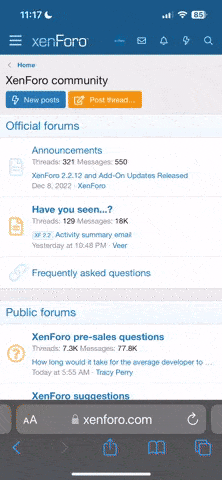







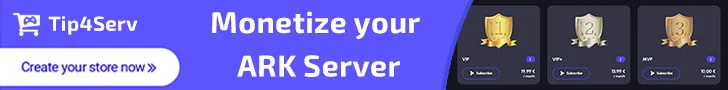
With the setting disabled you will have to use the "/HLNA" chat command to spawn/despawn HLNA instead. For more convenience you can enable the "EnableHLNAAutomaticallyOnSpawn" setting to make HLNA automatically activate for players when they spawn like on Genesis maps.