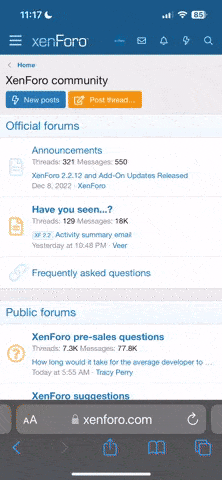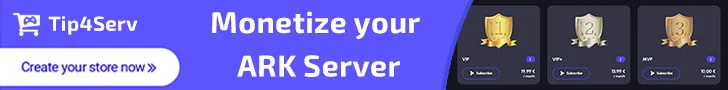Features:
Logs:
Dependencies:
- Add any item, dino, beacon or experience points to the shop
- Points trading system
- Create custom kits with items and dinos inside
- Players can receive points for the time spent on server
- SQLite or MySQL Database
- Customizable config
- Automatically give kits on player spawn
- /points - Shows current amount of points.
- /buy <ID> <Amount> - Buys the item from shop.
- /trade <'CharacterName'> <Amount> - Sends points to other player (' ' - are necessary).
- /kit - Shows all kits.
- /kit <KitName> - Redeems the kit.
- /buykit <KitName> <Amount> - Buys a kit (if kit has a price).
- /shop <Page> - Shows a list of available items in the shop.
- /sell <ID> <Amount> - Sells an item.
- /shopsell<Page> - Shows a list of available for selling items.
- /shophelp - Show custom help message.
- AddPoints <SteamID> <Amount> - Adds points to the player.
- SetPoints <SteamID> <Amount> - Changes player's points amount.
- GetPlayerPoints <SteamID> - Prints how many points player has.
- ChangePoints <SteamID> <Amount> - Adds or decreases points amount. This command will add points to the current amount. Entered amount number can be negative.
- ChangeKitAmount <SteamID> <KitName> <Amount> - Adds or decreases player's kits amount. This command will add kits to the current amount. Entered amount number can be negative.
- AtlasShop.Reload - Reloads a config file.
- ResetPoints - Resets points for all players.
- ResetKits - Resets kits for all players.
- AddPoints <SteamID> <Amount> - Adds points to the player.
- GetPlayerPoints <SteamID> - Prints how many points player has.
- SetPoints <SteamID> <Amount> - Changes player's points amount.
- ChangePoints <SteamID> <Amount> - Works the same way as console command.
- ChangeKitAmount <SteamID> <KitName> <Amount> - Adds or decreases player's kits amount. This command will add kits to the current amount. Entered amount number can be negative.
- AtlasShop.Reload - Reloads a config file.
Logs:
Logs can be found in 'Win64\AtlasApi\Plugins\AtlasShop\ShopLog.log'.
Dependencies:
- Permissions
- Install Atlas: Server API
- Copy "AtlasShop" folder to "AtlasApi/Plugins"