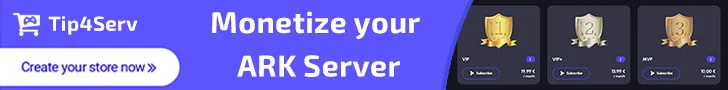- Joined
- Dec 31, 2022
- Messages
- 3
Use you local ip address of your server. 127.0.0.1 is an example ! usually your local ip address is like 192.168.1.something
Also install a duplicate cross server chat in all your plugin maps for each map
127.0.0.1 is localhost! Btw it's working now with machine IP! Thank you.