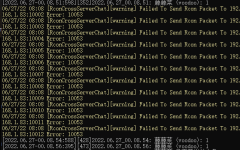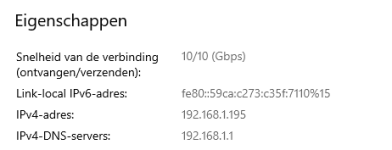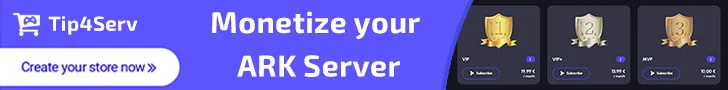- Joined
- Jun 11, 2019
- Messages
- 10
Hi This Plug in not Works, i config the config for my two servers in Ark Server Manager all up to date:
{
"CrossChatKey":"adminpassword",
"CrossChatMapNameInclude":true,
"RconServers":[
"192.168.1.5:32335",
"192.168.1.5:32337"
],
"CrossChatMapNameOverride":"The Island",
"Async":true
}
and
{
"CrossChatKey":"adminpassword",
"CrossChatMapNameInclude":true,
"RconServers":[
"192.168.1.5:32335",
"192.168.1.5:32337"
],
"CrossChatMapNameOverride":"Crystal Isles",
"Async":true
}
Unlock the Rcon ports on Windows 10 and router and Servers starts no problem, and in game not work
{
"CrossChatKey":"adminpassword",
"CrossChatMapNameInclude":true,
"RconServers":[
"192.168.1.5:32335",
"192.168.1.5:32337"
],
"CrossChatMapNameOverride":"The Island",
"Async":true
}
and
{
"CrossChatKey":"adminpassword",
"CrossChatMapNameInclude":true,
"RconServers":[
"192.168.1.5:32335",
"192.168.1.5:32337"
],
"CrossChatMapNameOverride":"Crystal Isles",
"Async":true
}
Unlock the Rcon ports on Windows 10 and router and Servers starts no problem, and in game not work
Last edited: