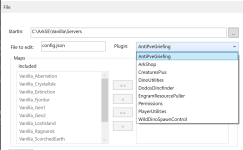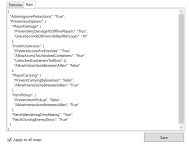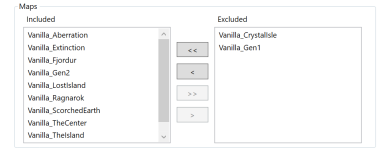Public Service Announcement
Hey Guest, I’ve got some exciting news to share! 🎉
Starting this December, I’ll be moving the entire GameServersHub website away from WordPress and rebuilding it in Next.js!
This upgrade will bring incredibly faster speeds, smoother performance, and a modern user experience that sets the stage for everything coming next.
In 2026, GameServersHub will be entering a new era. I’ll be revamping the entire platform from the ground up and launching a brand-new, fully modernized marketplace.
It’ll feature a cleaner design, improved functionality, and better tools for both creators and server owners.
On top of that, development has already started on the GameServerListing project at
https://gsl-six.vercel.app/, which is
expected to launch in early Q1 2026. This new system will make discovering and managing servers easier than ever before.
👉 Stay in the loop!
Join our Discord for behind-the-scenes updates, early previews, and community discussions.
» Click here to join our Discord! «
~ MrOwlSky