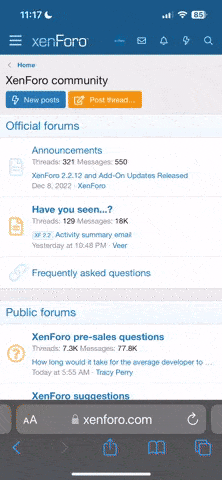Introduction
Adds cross server chat support to ARK Survival Evolved servers using ARK Server API.
Currently only supports multiple servers on the same machine due to using the Windows PulseEvent Synchronization API (https://msdn.microsoft.com/en-us/library/windows/desktop/ms684914(v=vs.85).aspx).
Installation
Configuration
If this plugin is used together with ArkBot (https://github.com/tsebring/ArkBot) configure each server with identical server- and cluster keys as in the ArkBot-configuration.
If not; each server should have a unique server key and the cluster key should be the same for all servers that are connected.
DatabasePath must be a valid path and the directory must exist. The plugin will not attempt to create the directory.
NamePattern controls the formatting of character names.
Adds cross server chat support to ARK Survival Evolved servers using ARK Server API.
Currently only supports multiple servers on the same machine due to using the Windows PulseEvent Synchronization API (https://msdn.microsoft.com/en-us/library/windows/desktop/ms684914(v=vs.85).aspx).
Installation
- Install ARK Server API (http://arkserverapi.com).
- Download and extract ImprovedCommands into ShooterGame\Binaries\Win64\ArkApi\Plugins.
- Optionally configure the plugin in config.json.
Configuration
If this plugin is used together with ArkBot (https://github.com/tsebring/ArkBot) configure each server with identical server- and cluster keys as in the ArkBot-configuration.
If not; each server should have a unique server key and the cluster key should be the same for all servers that are connected.
DatabasePath must be a valid path and the directory must exist. The plugin will not attempt to create the directory.
NamePattern controls the formatting of character names.
- {Name} [{ServerTag}]: Use server tag as a suffix.
- [{ServerTag}] {Name}: Use server tag as a prefix.
- {Name}: Don’t show server tags.
JSON:
{
"ServerKey": "server1",
"ClusterKey": "cluster1",
"ServerTag": "MAPNAME",
"NamePattern": "{Name} [{ServerTag}]",
"HideServerTagOnLocal": true,
"DatabasePath": "C:\\ARK Servers\\ArkCrossServerChat.db"
}