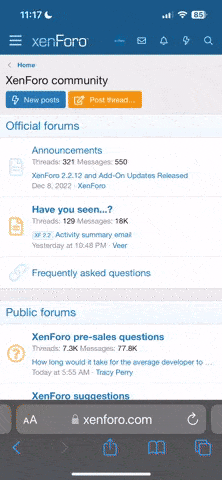- Joined
- Dec 12, 2022
- Messages
- 38
Marco Oasan submitted a new resource:
ARK:SA™ with ServerAPI Server manager plugin for WindowsGSM - WindowsGSM plugin that provides Ark Survival Ascended Dedicated server with ServerAPI support
Read more about this resource...
ARK:SA™ with ServerAPI Server manager plugin for WindowsGSM - WindowsGSM plugin that provides Ark Survival Ascended Dedicated server with ServerAPI support
WindowsGSM.ArkSAwithServerAPI
WindowsGSM plugin that provides Ark Survival Ascended Dedicated server with ServerAPI support from GameServerHUB
WindowsGSM Installation:
- Download WindowsGSM https://windowsgsm.com/
- Create a Folder at a Location you wan't all Server to be Installed and Run.
- Drag WindowsGSM.Exe into previoulsy created folder and execute it.
Plugin Installation:
- ...
Read more about this resource...