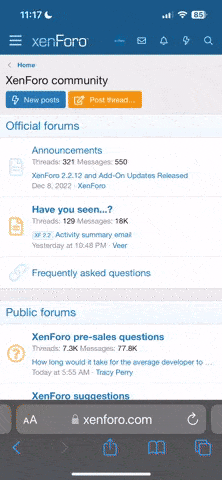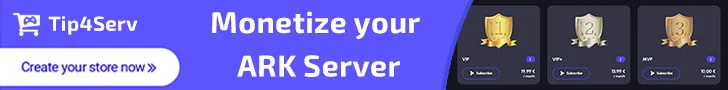Plugin Description: Discord metrics are designed to be compatible with any plugins that support discord logging. This plugin is required as a dependant to run the "Command Logger" plugin. Discord metrics allow you to set up discord webhooks inside a configuration file where you can have in-game data logged directly into your discord server.
Plugin Features:
- Ability to monitor in-game chat logs directly on discord.
- Ability to monitor in-game console commands directly on discord.
- Ability to monitor remote rcon commands directly on discord.
- Ability to blacklist and ignore commands and chat from being displayed in discord.
- Complete control over what data you want to be logged in to any discord channels that you desire.
- Designed to be compatible with any plugin listed on ArkServerAPI resource marketplace.
Plugin Commands:
[Chat Command]: /testcmd - This will send a testing message into your discord webhook channel.
[Console Command]: cl.reload - This will reload the plugins configuration JSON file.
[RCON Command]: cl.reload - This will reload the plugins configuration JSON file.
Plugin Config:
JSON:
{
"Debug": false, // This allows you to debug and track errors.
"Channels": [
{
"Tag": "TestChatCmdChannel", // This tag can be changed to any name you like. The tags are used inside other plugins the tags are what tells discord metrics to communicate to it.
"URI": "Enter_Webhook_Here" // You create a discord webhook and enter the webhook url here.
},
{
"Tag": "TestConsoleCmdChannel", // This tag can be changed to any name you like. The tags are used inside other plugins the tags are what tells discord metrics to communicate to it.
"URI": "Enter_Webhook_Here" // You create a discord webhook and enter the webhook url here.
},
{
"Tag": "TestRconCmdChannel", // This tag can be changed to any name you like. The tags are used inside other plugins the tags are what tells discord metrics to communicate to it.
"URI": "Enter_Webhook_Here" // You create a discord webhook and enter the webhook url here.
}
]
}Licenses Explained: GamingOGs uses a protection system that works efficiently with any platform from IP/HWIDs and even including DOCKER support. Once you purchase our paid plugins, you can join our discord server listed below. Once you join our discord server, you can create a support ticket and request a license key. Our licenses are locked to one physical machine unless you purchase additional copies for other machines. Once you obtain your license key, you may enter it into the config.json file, and your plugin will successfully load and authorize.
Useful Links
Check out our discord server: (Click Me)
Check out "GameServersHub" it's one of the largest marketplaces for video game communities: (Click Me)
Do you want a trusted and honest server management tool with additional features: (Click Me)