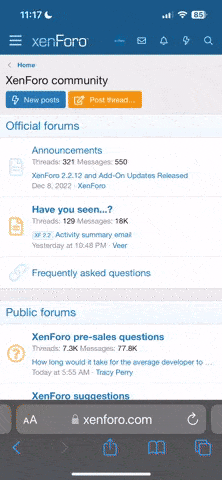- Joined
- Mar 6, 2023
- Messages
- 10
Wanheda66 submitted a new resource:
Ark Ascended Manager (AAM) - Manager, All in one
Read more about this resource...
Ark Ascended Manager (AAM) - Manager, All in one
# Ark Ascended Manager (AAM) Features
## Themes
- **Light Mode**: Easily switch to light mode in settings.
- **Dark Mode**: Easily switch to dark mode in settings.
## Server Management
- **Installation & Import**: Easily install new servers from Steam or import existing ones.
- **Control Operations**: Start, stop, update, or sync settings across all servers with simple clicks.
- **Server Cards**: Easily see server information like server status (online or offline), server out of date or...
Read more about this resource...