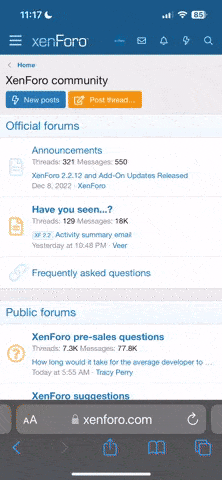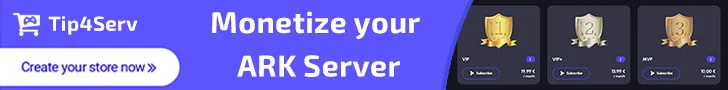- Joined
- Mar 17, 2019
- Messages
- 86
From my rcon console text
:s
Code:
[4/16/2020 8:27 PM] SERVER: Join discord for all info you need press F1!
[4/16/2020 8:27 PM] SERVER: Join discord for all info you need press F1!
[4/16/2020 8:27 PM] SERVER: Join discord for all info you need press F1!
[4/16/2020 8:27 PM] SERVER: Join discord for all info you need press F1!
[4/16/2020 8:27 PM] SERVER: Join discord for all info you need press F1!
[4/16/2020 8:27 PM] SERVER: Join discord for all info you need press F1!
[4/16/2020 8:27 PM] SERVER: Join discord for all info you need press F1!
[4/16/2020 8:27 PM] SERVER: Join discord for all info you need press F1!
[4/16/2020 8:27 PM] SERVER: Join discord for all info you need press F1!
[4/16/2020 8:27 PM] SERVER: Join discord for all info you need press F1!
[4/16/2020 8:27 PM] SERVER: Join discord for all info you need press F1!
[4/16/2020 8:27 PM] SERVER: Join discord for all info you need press F1!
[4/16/2020 8:27 PM] SERVER: Join discord for all info you need press F1!
[4/16/2020 8:27 PM] SERVER: Join discord for all info you need press F1!
[4/16/2020 8:27 PM] SERVER: Join discord for all info you need press F1!
[4/16/2020 8:27 PM] SERVER: Join discord for all info you need press F1!
[4/16/2020 8:27 PM] SERVER: Join discord for all info you need press F1!:s