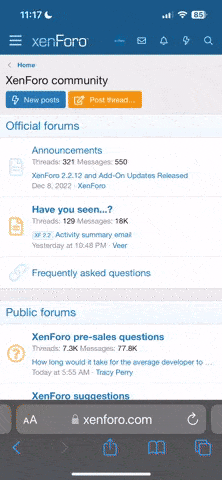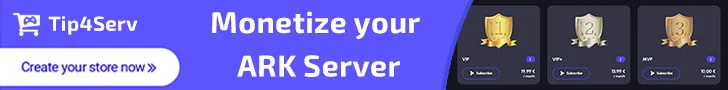- Joined
- Jan 19, 2018
- Messages
- 514
OwnProx submitted a new resource:
Atlas Server Manager - Automatic updates & Server monitoring tool with the ability to notify players prior to auto updates
Atlas Server Manager - Automatic updates & Server monitoring tool with the ability to notify players prior to auto updates
Atlas Server Manager
Overview:
this tool is capable of monitoring and updating your atlas servers with warning the online members
Setup:
Place next to Shootergame folder and then launch, then right click the row and click servers then add
[COLOR=rgb(84, 172...[/quote]
Read more about this resource...