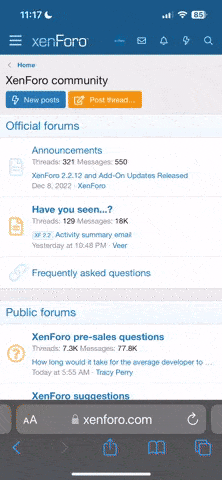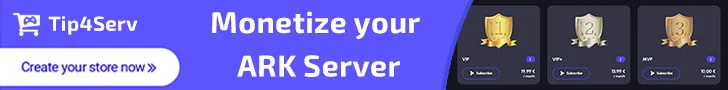Arkshop Syncing
- Thread starter kevjd
- Start date
Welcome!
By registering with us, you'll be able to discuss, share and private message with other members of our community.
SignUp Now!You are using an out of date browser. It may not display this or other websites correctly.
You should upgrade or use an alternative browser.
You should upgrade or use an alternative browser.
- Joined
- Mar 18, 2019
- Messages
- 15
Be careful tho if you offer the same kits in every map make sure there are no flyers or they will be available on aberration, too!
Each server needs to have it on config file, however you can link the databases so that the players current points or kits are available across the entire cluster.
First way is to link them all to a common sqlite database, you will need to have a dedicated machine for this because it requires an exact path. Each servers config would need to contain the same database override...
This is the easiest way , but can be easily corrupted with multiple servers on more populated clusters when writing to the same files.
The second and more efficient way is to use MYSQL
You can create a MySql database on your dedicated machine by installing MySql workbench or by using a remotely hosted database which is not ideal and could lead to some issues with lag on more populated servers.
First way is to link them all to a common sqlite database, you will need to have a dedicated machine for this because it requires an exact path. Each servers config would need to contain the same database override...
JavaScript:
"DbPathOverride":"C:\\Users\\USER\\ArkShop\\ArkShop.db",The second and more efficient way is to use MYSQL
Code:
"Mysql":{
"UseMysql":false,
"MysqlHost":"localhost",
"MysqlUser":"apitest",
"MysqlPass":"12345",
"MysqlDB":"apitest"
},You can create a MySql database on your dedicated machine by installing MySql workbench or by using a remotely hosted database which is not ideal and could lead to some issues with lag on more populated servers.
Hi
The My SQL download is Confusing so please correct me if I'm wrong here now, I only need to install the My SQL derver and the workbench. no connectors, routers notifier and all the other parts that comes with the download?
I have been away from My SQL for a few years and I'm rusty.
The My SQL download is Confusing so please correct me if I'm wrong here now, I only need to install the My SQL derver and the workbench. no connectors, routers notifier and all the other parts that comes with the download?
I have been away from My SQL for a few years and I'm rusty.
Here is a full guide, courtesy of WETBATMAN (They helped walk me through the full process of installing MySQL).
Go to this website and download the larger of the two MySQL msi installer options.
https://dev.mysql.com/downloads/windows/installer/8.0.html
Windows (x86, 32-bit), MSI Installer
(I had issues with the online version, the smaller one, so I recommend the offline version, the larger one)
Run the msi installer.
Choose the "Custom" option.
Under what to install choose these three options:
-MySQL Server 8.0.16 - x64
-MySQL Workbench 8.0.16 - x64
-Connector/C++ 8.0.16 - x64
Once these finish installing it will have you configure your options.
First option chooses how much RAM MySQL will use. I went with medium usage, though I feel you may get away with low easily enough.
Then set up your connection port. Remember this number as you will need it to connect to the MySQL database.
Next is the Authentification Type, choose legacy.
Then choose the main password for connecting to your MySQL. Make sure to save this too.
For Windows service just leave it as default.
Now it should apply all of your settings and finish up.
Once it does this you should have the MySQL Workbench pop up for you.
Click the "Local Instance" and open it up.
Add and name a Schema to it, remember this name (has to be lower case).
That should be it. Add all the relevant info to your Shop API config file at the top and run the server, making sure your MySQL database is online. The database will store player points and player kit amounts. If you need to separate points/kit amount for any reason, say between PvE and PvP servers, then just create and name a different Schema and link the relevant Shop API config to that one instead by using that Schema's name.
Example Shop API config:
"Mysql":{
"UseMysql":true,
"MysqlHost":"localhost",
"MysqlUser":"root",
"MysqlPass":"<my root password>",
"MysqlDB":"<schema name>"
},
Again, all thanks to WETBATMAN for helping me through this. Just wanted to outline the steps I took in case anyone else needs them. Feel free to ask for clarification and I will adjust the guide to include it.
We get an error code 1114 failed to open connection. I dont know if this is a My SQL issue or arkshop api
my config looks like.
{
"Mysql":{
"UseMysql":true,
"MysqlHost":"localhost",
"MysqlUser":"root",
"MysqlPass":"willywonka.2020.",
"MysqlDB":"dovecluster"
},
"General":{
"TimedPointsReward":{
"Enabled":true,
"Interval":5,
"Groups":{
my config looks like.
{
"Mysql":{
"UseMysql":true,
"MysqlHost":"localhost",
"MysqlUser":"root",
"MysqlPass":"willywonka.2020.",
"MysqlDB":"dovecluster"
},
"General":{
"TimedPointsReward":{
"Enabled":true,
"Interval":5,
"Groups":{
Yeah it might be , do you have a dedicated server?We get an error code 1114 failed to open connection. I dont know if this is a My SQL issue or arkshop api
my config looks like.
{
"Mysql":{
"UseMysql":true,
"MysqlHost":"localhost",
"MysqlUser":"root",
"MysqlPass":"willywonka.2020.",
"MysqlDB":"dovecluster"
},
"General":{
"TimedPointsReward":{
"Enabled":true,
"Interval":5,
"Groups":{
i am not sure man , if you want to message me on discord i can check it out for you07/28/20 17:44 [ArkShop][critical] Failed to open connection!
07/28/20 17:44 [API][warning] (API:: PluginManager::LoadAllPlugins) Failed to load plugin - ArkShop
Error code: 1114
- Joined
- Mar 18, 2019
- Messages
- 15
How does it work on epic if it only uses steamIDs?
About Us
GameServersHub is the creator of the official Ark server plugins. We're the only genuine market that offers plugins for your ark ascended servers.
Online statistics
- Members online
- 1
- Guests online
- 260
- Total visitors
- 261
Totals may include hidden visitors.