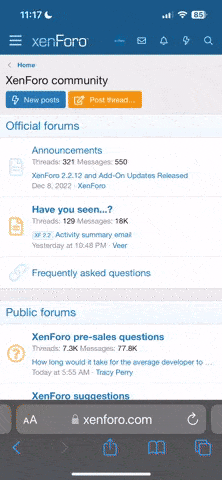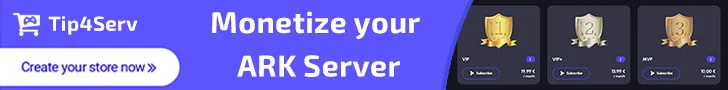Spawn Overrider!
- Set custom spawn locations on any map!


Features:
Config File with explanations:
Ingame Commands:
Purchase Info:
After payment join my Discord via "Get Support" button (top right), and send me your hwid. The plugin will print it in console when not authorized.
Please give me at least 1-24 hours to setup hwid info. No new DLL is needed.
This purchase comes with basic support if needed.
Hwid Info:
- Each license represents a physical machine, so 6 ark servers running on one machine would only need 1 licence, Additional licensee's are required when using multiple physical servers.
- Are you moving server host/upgrading hardware and worried about the hwid? Not a problem send me a pm, here or on discord, with the new hwid and I will have it updated. In most cases within the hour, but it can take up to 24 hours depending upon my availability at that moment.
For questions or more information join my Discord via this link: https://discord.gg/fGPevkF
(This is a temporary link, and unless assigned a role, you automatically leave server when you go offline on discord.)
- Set custom spawn locations on any map!


Features:
- Easily set spawn locations using ingame chat command
- Overrides the actual spawn location making animation seamless and at the correct location. (no teleporting)
- Can now group the spawns by region index, so that the set spawns corresponds with the locations chosen in the UI.
- You can easily get the region index posted to console when you spawn on map as admin
- Admin can list existing spawnpoints via command
- Admin can teleport to any spawnpoint easily
- Blocks building near set spawns with configurable range
- Ability for unique spawn location first time a character is created. (1 time spawn)
JSON:
{
"UseSpawnMenuRegionIndex": true, // If true it will use the chosen map spawn points region index to choose spawn.
"Output_Spawn_RegionIndex_To_Console": true, // If true, it will output the region index to console when a admin spawns.
"RandomSpawnSequence": true, // If true chosen spawn location is random, if false it will choose 1-2-3-4 etc.
"AllowAdminGroup": true, // Allow admin group to use chat commands without login as admin.
"Admin_GroupName": "Admins", // Admin group name
"BlockBuildingAtSpawn": true, // If true: blocks players from building in set radius from spawn locations
"BlockedBuildingRadius": 2000, // Radius to block building. 2000 ~ 20 meters.
"Admin_Chat_Commands":{ // Ingame Chat commands
"Add_New_Spawn": "/setspawn", // Command to add new spawns
"Spawn/Teleport": "/spawn", // Command to teleport to a spawn id.
"Spawn_List": "/listspawn", // Command to show list of spawns.
"Delete_Spawn": "/deletespawn" // Command to delete a spawn from the list.
},
"Messages": {
"No_Building_At_Spawn":{ // Message that is sent when player tries to build too close to spawn location.
"Text": "\n\nYou're Not Allowed To Build Here! It's too close to spawn...\nYou must be over {}meters away from a spawn site.",
"Size": 2.5, // Size of notification text.
"Display_Time_Seconds": 10, // How long notification is displayed to player.
"Message_Color": { // Message color in 255 RGB values.
"Red": 255,
"Green": 0,
"Blue": 0
}
}
}
}Ingame Commands:
- /setspawn <Description> <Region Index> - Sets current location as spawn point
- /spawn <id> - Quickly teleports you to spawn with <id>
- /listspawn - Shows list of all spawns
- /deletespawn <id> - Deletes spawn location
- cheat SO.Reload - Reloads config file.
- SO.Reload - Reloads config file.
Purchase Info:
After payment join my Discord via "Get Support" button (top right), and send me your hwid. The plugin will print it in console when not authorized.
Please give me at least 1-24 hours to setup hwid info. No new DLL is needed.
This purchase comes with basic support if needed.
Hwid Info:
- Each license represents a physical machine, so 6 ark servers running on one machine would only need 1 licence, Additional licensee's are required when using multiple physical servers.
- Are you moving server host/upgrading hardware and worried about the hwid? Not a problem send me a pm, here or on discord, with the new hwid and I will have it updated. In most cases within the hour, but it can take up to 24 hours depending upon my availability at that moment.
For questions or more information join my Discord via this link: https://discord.gg/fGPevkF
(This is a temporary link, and unless assigned a role, you automatically leave server when you go offline on discord.)