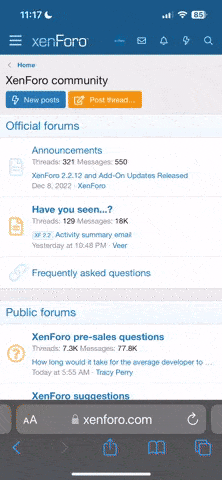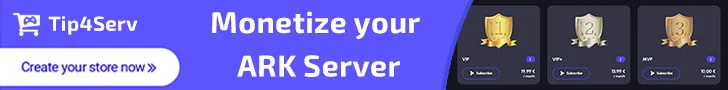This plugin allows you to easily add new chat commands to your server. For example: /help, /site, /ts...
You can choose from 3 different modes for every command:
Console commands:
Installation:
Source code: https://github.com/Michidu/Ark-Server-Plugins
You can choose from 3 different modes for every command:
- ClientChat - Usual chat message
- ServerChat - Server chat message
- Notification - On-screen message
Console commands:
- CustomChat.Reload - Reloads config
JSON:
{
"ChatCommands":[
{
"Command":"/help",
"Type":"ClientChat",
"Reply":"<RichColor Color=\"1, 0, 0, 1\">Available commands:</>\n/help\n/site\n/settings" // \n - is a new line. You can also use ArkML formatting
},
{
"Command":"/site",
"Type":"ServerChat",
"Color":[ // Color in normalize RGBA format
1.0,
0,
0,
0.8
],
"Reply":"www.site.com"
},
{
"Command":"/settings",
"Type":"Notification",
"Color":[
1.0,
1.0,
1.0,
0.8
],
"DisplayScale":1.3, // Size of the message (only for notifications)
"DisplayTime":5.0, // How long this message should be displayed (only for notifications)
"Reply":"Player max level - 100\nDino max level - 150"
}
]
}- Install ARK: Server API
- Copy "CustomChat" folder to "ArkApi/Plugins"
Source code: https://github.com/Michidu/Ark-Server-Plugins