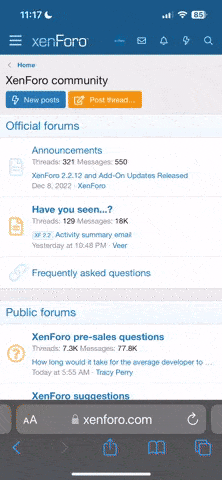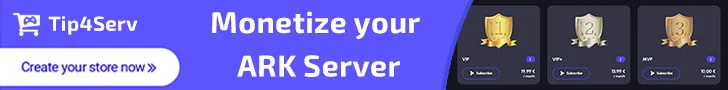Plugin Description:
The "ARK Banlist Sync Plugin" optimizes player ban management within ARK servers. This plugin utilizes an SQL database to synchronize bans, ensuring consistent player restrictions across servers. With the added benefit of optional Discord notifications, the plugin offers a streamlined approach to maintaining a unified ban list.
Getting Started Guide:
Requirements:
- ARK: Survival Evolved server environment.
- Python installed on the server.
- SQLite or MySQL database (depending on your choice).
- Discord account (for optional notifications).
- Plugin files: config.json, bannedplayers.txt, and relevant scripts.
- Install Dependencies:
- Install Python on the server.
- Set up an SQL database (SQLite or MySQL) and ensure it's accessible.
- Configure config.json:
- Open config.json and adjust settings:
- Specify database type and connection details.
- Set options for reading banned players and updating bans.
- Configure the execution interval and Discord webhook (if needed).
- Open config.json and adjust settings:
- Prepare bannedplayers.txt:
- Populate bannedplayers.txt with player identifiers (Steam64 IDs, etc.).
- Script Execution:
- Run the scripts based on chosen functionality:
- Optional Discord Notifications:
- If enabled, the plugin sends notifications via Discord webhooks.
- Configure the webhook URL in the config.json file.
- Testing and Maintenance:
- Test the plugin on a test server before applying to production.
- Regularly review the configuration and adjust as needed.
- Monitor logs and notifications to ensure smooth operation.
Config.json
{
"read_banned_players": true,
"update_banned_players": true,
"execution_interval": 20,
"database": {
"database_type": "sqlite",
"database_name": "banned_players.db",
"host": "localhost",
"port": 3306,
"username": "your_username",
"password": "your_password"
}
}