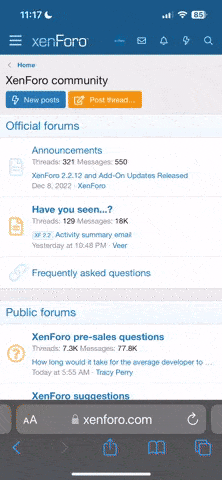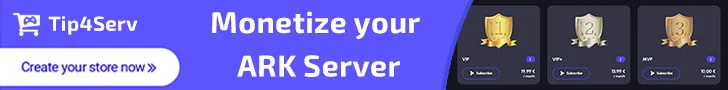Features:
View attachment 2248
Chat Commands:
Menus and MenuItems can be removed and added as needed, always use a JSON validator before uploading changes. For example "CustomMenu" could be removed by deleting:
Or if you wanted to delete a MenuItem, say the donate one just delete:
Menus and MenuItems can be added as well.
Note: Change only the numbers in the colors config options, leave everything else.
Note: "ShowMenuName" displays the actual menu name in the config above the menu in chat.
Dependencies:
- Michidu for providing great examples of how to accomplish this
- Easily add new menus and menu items in the config.
- Customizable config options
View attachment 2248
Chat Commands:
- /help - Shows the help menu.
- HelpMenu.Reload - Reloads the config file.
- HelpMenu.Reload - Reloads the config file.
JSON:
{
"Options":{
"ServerName":"Server",
"HelpCmd":"/help",
"Menu":"Menu",
"ShowMenuName":false,
"MenuTxtColor":"<RichColor Color=\"1, 1, 1, 1\">",
"MenuNameColor":"<RichColor Color=\"1, 1, 0, 1\">",
"HelpMenu":"<RichColor Color=\"0, 1, 0, 1\">***Help Menu***</>"
},
"Menus":{
"ServerInfo":{
"MenuItems":[
{
"Name":"Discord",
"Text":"https://discord.gg/"
},
{
"Name":"Website",
"Text":"www.website.com"
}
]
},
"CustomMenu":{
"MenuItems":[
{
"Name":"!discord",
"Text":"discord link"
},
{
"Name":"!donate",
"Text":"webstore info"
}
]
},
"ShopMenu":{
"MenuItems":[
{
"Name":"/points",
"Text":"Shows current amount of points."
},
{
"Name":"/buy <ID> <Amount>",
"Text":"Buys the item from shop."
},
{
"Name":"/trade <'CharacterName'> <Amount>",
"Text":"Sends points to other player (' ' - are necessary)."
},
{
"Name":"/kit",
"Text":"Shows all kits."
},
{
"Name":"/kit <KitName>",
"Text":"Redeems the kit."
},
{
"Name":"/shop <Page>",
"Text":"Shows a list of available items in the shop."
},
{
"Name":"/sell <ID> <Amount>.",
"Text":"Sells an item."
},
{
"Name":"/shopsell<Page>",
"Text":"Shows a list of available for selling items."
},
{
"Name":"/shophelp",
"Text":"Show custom help message."
}
]
}
}
}
JSON:
"CustomMenu":{
"MenuItems":[
{
"Name":"!discord",
"Text":"discord link"
},
{
"Name":"!donate",
"Text":"webstore info"
}
]
},
Code:
{
"Name":"!donate",
"Text":"webstore info"
}Note: Change only the numbers in the colors config options, leave everything else.
Note: "ShowMenuName" displays the actual menu name in the config above the menu in chat.
Dependencies:
- None
- Install Atlas: Server API
- Copy entire "HelpMenu" folder to "AtlasApi/Plugins"
- Michidu for providing great examples of how to accomplish this