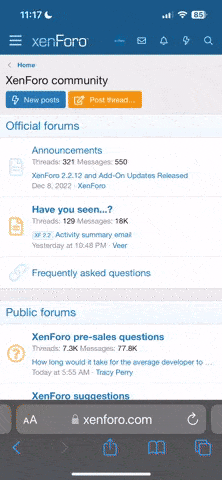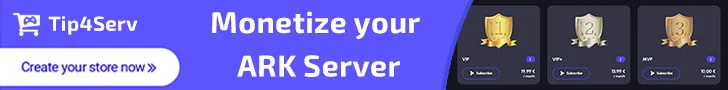Plugin adds timed chat and welcome messages. Interval between messages can be configured for every message or be common for all.
You can choose from 3 different modes for every message:
Console commands:
You can choose from 3 different modes for every message:
- ClientChat - Chat message
- ServerChat - Server chat message
- Notification - On-screen message
JSON:
{
"AdvertMessages":{
"WelcomeMsgEnabled":true, // Enable welcome message, true or false
"WelcomeMsg":"Welcome to my server!",
"WelcomeMsgColor":[ // Welcome message color in normalized RGBA format
1.0,
0,
0,
1.0
],
"RandomMessages":false, // When set to true, plugin will randomly choose one of the messages
"Interval":30, // Generic interval in seconds between messages, works only when 'RandomMessages' is enabled
"Messages":[
{
"Message":"Message 1",
"Type":"ServerChat",
"Interval":120, // Specific for this message interval in seconds between messages, works only when 'RandomMessages' is disabled
"Color":[
1.0,
1.0,
1.0,
0.8
]
},
{
"Message":"Message 2",
"Type":"ClientChat",
"Interval":30,
"Color":[
0,
1.0,
1.0,
1.0
]
},
{
"Message":"Message 3",
"Type":"Notification",
"Interval":60,
"Color":[
1.0,
1.0,
1.0,
0.8
],
"DisplayScale":1.3, // Size of the message (only for notifications)
"DisplayTime":5.0 // How long this message should be displayed (only for notifications)
}
]
}
}Console commands:
- Advert.Reload - Reloads config
- Install Atlas: Server API
- Copy "AtlasAdvert" folder to "AtlasApi/Plugins"