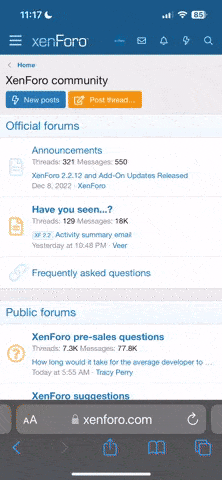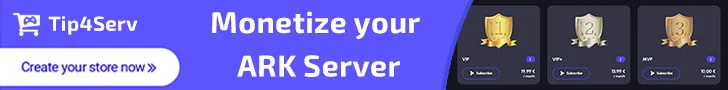Resource icon
Ingame:

Website Widget:

Discord WebHook:

Hwid Info:
Each purchase represents a license, A license is bound to a physical machine, so if you have a 64 gb ram dedicated server with 6 ark servers running you only need to make 1 purchase, Additional licensee's can be gained by making multiple purchase's
Are you Moving host and worried about the hwid ?, Not a problem send me a pm with the new hwid and I will have it updated, Most times within the hour but in some cases can take up to 24 hours depending on my availability.
Features:
Info:
Hello and welcome to Advanced chat this plugin allows you to make custom chat groups and specify a name colour, message colour, tag and even icon for the people you add to the group it works using the permissions plugin so add the permissions plugin then create a permission then edit Advanced chat Config.json add your new permission setup the colours and start adding players to it and your good to go.
Permissions Setup Plugin:
https://arkserverapi.com/resources/permissions.83/
To use permissions in Advanced chat you need to add this plugin and create the permissions you need in the plugin then in the config of Advanced chat you need to place the permission name you created to add a specific colour to it below some example configs exist by default all Admins are added to Admins Permission
-Permission Example (Needed when adding new permissions)
First to add a VIP Colour do this one time below
cheat Permissions.AddGroup VIP
cheat Permissions.Grant VIP VIP
Then each player you add do this
Permissions.Add <SteamID> VIP
<SteamID> can be obtained at showmyadminmanager and simply click on a player then click a command click execute then click copy steam id and it will put it in the text box click in there press ctrl + a then press ctrl + c then close the admin manager and open the console type cheat Permissions.add then press c + v then type VIP then it should look like this cheat Permissions.add 745654747764743 VIP
Purchase Info:
After payment please give me at least 1-48 hours to deliver the plugin and setup hwid info download link, This purchase comes with basic support if needed.
Colours Configuration:
to convert hex or rgb to a float colour go here: http://arkshop.epidemicnetwork.com/ColourPicker.html
and that's how it would look in config the 1.0 at the end is alpha so 0.5 would be half transparent
Commands:
-Commands for Advanced Chat
/acreload
Rcon: acreload
-Commands for CustomColouredPlayers array (these are not for permission based colours):
/msgcolour <R> <G> <B> <A>
/msgcolour <R> <G> <B>
/msgcolour #42b3f4
/namecolour <R> <G> <B> <A>
/namecolour <R> <G> <B>
/namecolour #42b3f4
Website Widget:
If your some what familiar with php i have created a widget that you can include by a simple include / iframe in a already existing website or forum
Config Information:
Image Icons (ImagePath):
http://arkshop.epidemicnetwork.com/Atlas/Icons.html
Cross Server Chat using Rcon Example:
You must create a CrossChatKey this must be the same in every server you want to include in the list,
You must use rcon ports and have rcon enabled

Config Examples:
Website Widget:
Discord WebHook:
Hwid Info:
Each purchase represents a license, A license is bound to a physical machine, so if you have a 64 gb ram dedicated server with 6 ark servers running you only need to make 1 purchase, Additional licensee's can be gained by making multiple purchase's
Are you Moving host and worried about the hwid ?, Not a problem send me a pm with the new hwid and I will have it updated, Most times within the hour but in some cases can take up to 24 hours depending on my availability.
Features:
- Coloured Name
- Coloured Message
- Optional Cross Server Chat Via Rcon (Can be laggy with big grids) (includes colours, icons ect across your servers)
- Ability to have a custom icon (must be a icon already in game)
- Tags
- Post chat to discord channel using discord web hooks just put url in the script config
- Permission based colours without recolour command
- Using Permissions plugin you can make new permissions with specific colours for vips / donators on your server
- SteamID based name / message colours with recolour command
- SteamID based name / message colours & limit saving and loading
- Recolour name and message colour command for users in CustomColouredPlayers array
- Recolour commands with limit options (how many recolour commands can be used per week)
- Option to override game default chat colours (Normal User, Tribe, Local, Alley)
- Working Emoji's
- Website ingame ark chat widget
- Website widget fully configurable from size to looks
- Website widget automatically fetch's the data using rcon
- Website widget caches the data for x amount of seconds to prevent lagg
- Website widget will get users name / chat colour from ingame and display in that colour
- Website widget auto scrolls to bottom of chatbox
- Website widget has working smileys
Info:
Hello and welcome to Advanced chat this plugin allows you to make custom chat groups and specify a name colour, message colour, tag and even icon for the people you add to the group it works using the permissions plugin so add the permissions plugin then create a permission then edit Advanced chat Config.json add your new permission setup the colours and start adding players to it and your good to go.
Permissions Setup Plugin:
https://arkserverapi.com/resources/permissions.83/
To use permissions in Advanced chat you need to add this plugin and create the permissions you need in the plugin then in the config of Advanced chat you need to place the permission name you created to add a specific colour to it below some example configs exist by default all Admins are added to Admins Permission
-Permission Example (Needed when adding new permissions)
First to add a VIP Colour do this one time below
cheat Permissions.AddGroup VIP
cheat Permissions.Grant VIP VIP
Then each player you add do this
Permissions.Add <SteamID> VIP
<SteamID> can be obtained at showmyadminmanager and simply click on a player then click a command click execute then click copy steam id and it will put it in the text box click in there press ctrl + a then press ctrl + c then close the admin manager and open the console type cheat Permissions.add then press c + v then type VIP then it should look like this cheat Permissions.add 745654747764743 VIP
Purchase Info:
After payment please give me at least 1-48 hours to deliver the plugin and setup hwid info download link, This purchase comes with basic support if needed.
Colours Configuration:
to convert hex or rgb to a float colour go here: http://arkshop.epidemicnetwork.com/ColourPicker.html
and that's how it would look in config the 1.0 at the end is alpha so 0.5 would be half transparent
Commands:
-Commands for Advanced Chat
/acreload
Rcon: acreload
-Commands for CustomColouredPlayers array (these are not for permission based colours):
/msgcolour <R> <G> <B> <A>
/msgcolour <R> <G> <B>
/msgcolour #42b3f4
/namecolour <R> <G> <B> <A>
/namecolour <R> <G> <B>
/namecolour #42b3f4
Website Widget:
If your some what familiar with php i have created a widget that you can include by a simple include / iframe in a already existing website or forum
Config Information:
- DiscordWebHookURL - this is where you put the url of your discord webhook that you created in your discord server setting also once you added this set DiscordUseWebHooks to true
- ChangeDefaultChatColours - setting this to true will apply LocalChatColour, GlobalChatColour, TribeChatColour, AllianceChatColour for every default member in local / global / tribe / alliance chat
- PermissionColours this is a array full of permission elements
- Permission is the name of the permission you made in the permissions plugin
- ImagePath can be set to a ingame existing image if you dont want to apply a new image over admin / player set it to this "ImagePath":"",
- Tag this is a tag that can be placed in front of a specific permission group name if you dont want one set it to "Tag":""
- CustomColouredPlayers - this is a array of players by steam id these players will be able to use the name & message colour change command meaning they will be able to use what ever colour they want if you don't want this use permission based colours
- ChatMsgColourCommand - the in game chat command used by players to change there message colour when not using permission based colours
- ChatNameColourCommand - the in game chat command used by players to change there name colour when not using permission based colours
Image Icons (ImagePath):
http://arkshop.epidemicnetwork.com/Atlas/Icons.html
Cross Server Chat using Rcon Example:
You must create a CrossChatKey this must be the same in every server you want to include in the list,
You must use rcon ports and have rcon enabled

Config Examples:
JSON:
{
"AdvancedChat":{
"CrossChatKey":"",
"CrossChatMapNameInclude":true,
"RconServers":[
],
"UrlEncoding":false,
"UseWebSiteWidget":false,
"DiscordUseWebHooks":false,
"DiscordServerName":"ServerNameHere",
"DiscordIncludeMapName":false,
"DiscordWebHookURL":"",
"WebDiscordProximityChat":false,
"ChangeDefaultChatColours":false,
"ImagePath":"",
"NameColour":[
1.0000,
0.3490,
0.3490,
1
],
"DeadNameColour":[
1.0000,
0.3490,
0.3490,
1
],
"LocalChatColour":[
1.000,
1.000,
0.000,
1
],
"GlobalChatColour":[
1.000,
1.000,
1.000,
1
],
"TribeChatColour":[
0.000,
0.749,
1.000,
1
],
"AllianceChatColour":[
0.282,
0.239,
0.545,
1
],
"PermissionColours":[
{
"Permission":"Admins",
"Tag":"(Admins)",
"ImagePath":"/Game/Atlas/UI/Icons/Item_Catapult_Icon.Item_Catapult_Icon",
"ChatColour":[
0.000,
1.000,
0.000,
1
],
"NameColour":[
0.282,
0.239,
0.545,
1
],
"DeadNameColour":[
0.000,
1.000,
0.000,
1
]
}
],
"CustomColouredPlayers":[
],
"ChatMsgColourCommand":"/msgcolour",
"ChatNameColourCommand":"/namecolour",
"Messages":[
"Chat Message Colour Updated!",
"Chat Name Colour Updated!",
"You have reached your weekly limit!"
]
}
}
JSON:
{
{
"AdvancedChat":{
"CrossChatKey":"",
"CrossChatMapNameInclude":true,
"RconServers":[
],
"UrlEncoding":false,
"UseWebSiteWidget":false,
"DiscordUseWebHooks":false,
"DiscordServerName":"ServerNameHere",
"DiscordIncludeMapName":false,
"DiscordWebHookURL":"",
"WebDiscordProximityChat":false,
"ChangeDefaultChatColours":false,
"ImagePath":"",
"NameColour":[
1.0000,
0.3490,
0.3490,
1
],
"DeadNameColour":[
1.0000,
0.3490,
0.3490,
1
],
"LocalChatColour":[
1.000,
1.000,
0.000,
1
],
"GlobalChatColour":[
1.000,
1.000,
1.000,
1
],
"TribeChatColour":[
0.000,
0.749,
1.000,
1
],
"AllianceChatColour":[
0.282,
0.239,
0.545,
1
],
"PermissionColours":[
{
"Permission":"Admins",
"Tag":"(Admins)",
"ImagePath":"/Game/Atlas/UI/Icons/Item_Catapult_Icon.Item_Catapult_Icon",
"ChatColour":[
0.000,
1.000,
0.000,
1
],
"NameColour":[
0.282,
0.239,
0.545,
1
],
"DeadNameColour":[
0.000,
1.000,
0.000,
1
]
}
],
"CustomColouredPlayers":[
],
"ChatMsgColourCommand":"/msgcolour",
"ChatNameColourCommand":"/namecolour",
"Messages":[
"Chat Message Colour Updated!",
"Chat Name Colour Updated!",
"You have reached your weekly limit!"
]
}
}
JSON:
{
"AdvancedChat":{
"CrossChatKey":"",
"CrossChatMapNameInclude":true,
"RconServers":[
],
"UrlEncoding":false,
"UseWebSiteWidget":false,
"DiscordUseWebHooks":false,
"DiscordServerName":"ServerNameHere",
"DiscordIncludeMapName":false,
"DiscordWebHookURL":"",
"WebDiscordProximityChat":false,
"ChangeDefaultChatColours":false,
"ImagePath":"",
"NameColour":[
1.0000,
0.3490,
0.3490,
1
],
"DeadNameColour":[
1.0000,
0.3490,
0.3490,
1
],
"LocalChatColour":[
1.000,
1.000,
0.000,
1
],
"GlobalChatColour":[
1.000,
1.000,
1.000,
1
],
"TribeChatColour":[
0.000,
0.749,
1.000,
1
],
"AllianceChatColour":[
0.282,
0.239,
0.545,
1
],
"PermissionColours":[
{
"Permission":"Admins",
"Tag":"(Admins)",
"ImagePath":"/Game/Atlas/UI/Icons/Item_Catapult_Icon.Item_Catapult_Icon",
"ChatColour":[
0.000,
1.000,
0.000,
1
],
"NameColour":[
0.282,
0.239,
0.545,
1
],
"DeadNameColour":[
0.000,
1.000,
0.000,
1
]
}
],
"CustomColouredPlayers":[
],
"ChatMsgColourCommand":"/msgcolour",
"ChatNameColourCommand":"/namecolour",
"Messages":[
"Chat Message Colour Updated!",
"Chat Name Colour Updated!",
"You have reached your weekly limit!"
]
}
}
JSON:
{
"AdvancedChat":{
"CrossChatKey":"",
"CrossChatMapNameInclude":true,
"RconServers":[
],
"UrlEncoding":false,
"UseWebSiteWidget":false,
"DiscordUseWebHooks":false,
"DiscordServerName":"ServerNameHere",
"DiscordIncludeMapName":false,
"DiscordWebHookURL":"",
"WebDiscordProximityChat":false,
"ChangeDefaultChatColours":false,
"ImagePath":"",
"NameColour":[
1.0000,
0.3490,
0.3490,
1
],
"DeadNameColour":[
1.0000,
0.3490,
0.3490,
1
],
"LocalChatColour":[
1.000,
1.000,
0.000,
1
],
"GlobalChatColour":[
1.000,
1.000,
1.000,
1
],
"TribeChatColour":[
0.000,
0.749,
1.000,
1
],
"AllianceChatColour":[
0.282,
0.239,
0.545,
1
],
"PermissionColours":[
{
"Permission":"Admins",
"Tag":"(Admins)",
"ImagePath":"/Game/Atlas/UI/Icons/Item_Catapult_Icon.Item_Catapult_Icon",
"ChatColour":[
0.000,
1.000,
0.000,
1
],
"NameColour":[
0.282,
0.239,
0.545,
1
],
"DeadNameColour":[
0.000,
1.000,
0.000,
1
]
},
{
"Permission":"VIP",
"Tag":"(VIP)",
"ImagePath":"",
"ChatColour":[
0.000,
0.000,
1.000,
1
],
"NameColour":[
0.282,
1.0,
0.545,
1
],
"DeadNameColour":[
0.000,
1.000,
0.000,
1
]
}
],
"CustomColouredPlayers":[
],
"ChatMsgColourCommand":"/msgcolour",
"ChatNameColourCommand":"/namecolour",
"Messages":[
"Chat Message Colour Updated!",
"Chat Name Colour Updated!",
"You have reached your weekly limit!"
]
}
}
JSON:
{
"AdvancedChat":{
"CrossChatKey":"",
"CrossChatMapNameInclude":true,
"RconServers":[
],
"UrlEncoding":false,
"UseWebSiteWidget":false,
"DiscordUseWebHooks":false,
"DiscordServerName":"ServerNameHere",
"DiscordIncludeMapName":false,
"DiscordWebHookURL":"",
"WebDiscordProximityChat":false,
"ChangeDefaultChatColours":false,
"ImagePath":"",
"NameColour":[
1.0000,
0.3490,
0.3490,
1
],
"DeadNameColour":[
1.0000,
0.3490,
0.3490,
1
],
"LocalChatColour":[
1.000,
1.000,
0.000,
1
],
"GlobalChatColour":[
1.000,
1.000,
1.000,
1
],
"TribeChatColour":[
0.000,
0.749,
1.000,
1
],
"AllianceChatColour":[
0.282,
0.239,
0.545,
1
],
"PermissionColours":[
{
"Permission":"Admins",
"Tag":"(Admins)",
"ImagePath":"/Game/Atlas/UI/Icons/Item_Catapult_Icon.Item_Catapult_Icon",
"ChatColour":[
0.000,
1.000,
0.000,
1
],
"NameColour":[
0.282,
0.239,
0.545,
1
],
"DeadNameColour":[
0.000,
1.000,
0.000,
1
]
},
{
"Permission":"VIP",
"Tag":"(VIP)",
"ImagePath":"",
"ChatColour":[
0.000,
0.000,
1.000,
1
],
"NameColour":[
0.282,
1.0,
0.545,
1
],
"DeadNameColour":[
0.000,
1.000,
0.000,
1
]
},
{
"Permission":"VIP2",
"Tag":"(VIP)",
"ImagePath":"",
"ChatColour":[
1.000,
0.000,
1.000,
1
],
"NameColour":[
1.282,
1.0,
0.545,
1
],
"DeadNameColour":[
0.000,
1.000,
0.000,
1
]
}
],
"CustomColouredPlayers":[
],
"ChatMsgColourCommand":"/msgcolour",
"ChatNameColourCommand":"/namecolour",
"Messages":[
"Chat Message Colour Updated!",
"Chat Name Colour Updated!",
"You have reached your weekly limit!"
]
}
}
JSON:
{
"AdvancedChat":{
"CrossChatKey":"",
"CrossChatMapNameInclude":true,
"RconServers":[
],
"UrlEncoding":false,
"UseWebSiteWidget":false,
"DiscordUseWebHooks":false,
"DiscordServerName":"ServerNameHere",
"DiscordIncludeMapName":false,
"DiscordWebHookURL":"",
"WebDiscordProximityChat":false,
"ChangeDefaultChatColours":false,
"ImagePath":"",
"NameColour":[
1.0000,
0.3490,
0.3490,
1
],
"DeadNameColour":[
1.0000,
0.3490,
0.3490,
1
],
"LocalChatColour":[
1.000,
1.000,
0.000,
1
],
"GlobalChatColour":[
1.000,
1.000,
1.000,
1
],
"TribeChatColour":[
0.000,
0.749,
1.000,
1
],
"AllianceChatColour":[
0.282,
0.239,
0.545,
1
],
"PermissionColours":[
],
"CustomColouredPlayers":[
{
"SteamID":2214214153215322221,
"Tag":"(test)",
"ImagePath":"",
"WeeklyColourChangeLimit": 5,
"ChatColour":[
1.000,
0.000,
0.000,
1
],
"NameColour":[
0.282,
1.239,
0.545,
1
],
"DeadNameColour":[
0.000,
1.000,
0.000,
1
]
}
],
"ChatMsgColourCommand":"/msgcolour",
"ChatNameColourCommand":"/namecolour",
"Messages":[
"Chat Message Colour Updated!",
"Chat Name Colour Updated!",
"You have reached your weekly limit!"
]
}
}