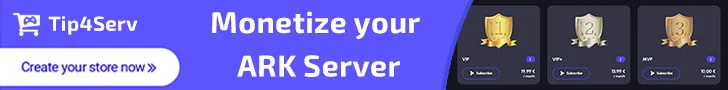Finally got around to adding the 4th cluster to ArkBot.... getting a rather non-informative error though.
2018-06-11 15:13:01,336 [7] WARN ArkSavegameToolkitNet.Data.ExtraDataCharacterHandler - Expected int after properties to be 1 but found 0 at 70678743
2018-06-11 15:13:01,356 [7] WARN ArkSavegameToolkitNet.Data.ExtraDataCharacterHandler - Expected int after properties to be 1 but found 0 at 70685203
2018-06-11 15:13:25,027 [15] WARN ArkSavegameToolkitNet.Data.ExtraDataCharacterHandler - Expected int after properties to be 1 but found 0 at 50446112
2018-06-11 15:14:42,069 [41] DEBUG ArkBot.Steam.SteamManager - Exception attempting to get server players (could not connect)
2018-06-11 15:14:42,071 [45] DEBUG ArkBot.Steam.SteamManager - Exception attempting to get server players (could not connect)
2018-06-11 15:15:30,514 [41] DEBUG ArkBot.Steam.SteamManager - Exception attempting to get server rules (could not connect)
2018-06-11 15:15:30,515 [41] DEBUG ArkBot.Steam.SteamManager - Exception attempting to get server players (could not connect)
2018-06-11 15:15:30,516 [62] DEBUG ArkBot.Steam.SteamManager - Exception attempting to get server rules (could not connect)
2018-06-11 15:15:30,516 [62] DEBUG ArkBot.Steam.SteamManager - Exception attempting to get server players (could not connect)
2018-06-11 15:15:41,445 [57] WARN ArkSavegameToolkitNet.Data.ExtraDataCharacterHandler - Expected int after properties to be 1 but found 0 at 50427286
2018-06-11 15:13:01,336 [7] WARN ArkSavegameToolkitNet.Data.ExtraDataCharacterHandler - Expected int after properties to be 1 but found 0 at 70678743
2018-06-11 15:13:01,356 [7] WARN ArkSavegameToolkitNet.Data.ExtraDataCharacterHandler - Expected int after properties to be 1 but found 0 at 70685203
2018-06-11 15:13:25,027 [15] WARN ArkSavegameToolkitNet.Data.ExtraDataCharacterHandler - Expected int after properties to be 1 but found 0 at 50446112
2018-06-11 15:14:42,069 [41] DEBUG ArkBot.Steam.SteamManager - Exception attempting to get server players (could not connect)
2018-06-11 15:14:42,071 [45] DEBUG ArkBot.Steam.SteamManager - Exception attempting to get server players (could not connect)
2018-06-11 15:15:30,514 [41] DEBUG ArkBot.Steam.SteamManager - Exception attempting to get server rules (could not connect)
2018-06-11 15:15:30,515 [41] DEBUG ArkBot.Steam.SteamManager - Exception attempting to get server players (could not connect)
2018-06-11 15:15:30,516 [62] DEBUG ArkBot.Steam.SteamManager - Exception attempting to get server rules (could not connect)
2018-06-11 15:15:30,516 [62] DEBUG ArkBot.Steam.SteamManager - Exception attempting to get server players (could not connect)
2018-06-11 15:15:41,445 [57] WARN ArkSavegameToolkitNet.Data.ExtraDataCharacterHandler - Expected int after properties to be 1 but found 0 at 50427286