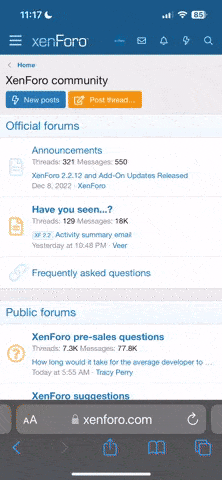- Joined
- Dec 16, 2021
- Messages
- 3
Hi my name is Mr.R3D i offer a lot of help in other communities on how to do a lot with your ark server if you find any help with this tutorial then please like and follow my Youtube and i will be making more on how to do things with your servers like API and certain plugins.
Watch Video click here -->How to install API/Plugin
Here is my discord link if you wanna support --> Discord
Join If you need more 1on1 support after watching the video on How to Install Ark API/Plugins
If you are hosting with a hosting company server like Host Havoc or Gportal the file path locations would be the same as ASM (Ark server manager)
Don't want to watch the video? Here is a step by step example:
How To Install Api and Plugins to a ArkServer
1. download API v3.55
2. Unzip the API file
3. Copy all that's in the Unzipped API folder to the Shootergame/Binaries/x64
4. Now the API Framework is added to the server. Open the plugin folder Binaries/x64/API/Plugins
5. Download your Plugins at https://gameservershub.com/forums/resources/categories/ark-survival-evolved.2/
6. Unzip your plugins
7. Copy all that you unzipped including plugins folder to Shootergame/Binaries/x64/Api/Plugins
8. Start server and make sure to keep a eye on the Log console to make sure your plugin loaded.
9. If the plugins loaded then you can configure your plugin and reload it while server is going with the desired rcon command.
Watch Video click here -->How to install API/Plugin
Here is my discord link if you wanna support --> Discord
Join If you need more 1on1 support after watching the video on How to Install Ark API/Plugins
If you are hosting with a hosting company server like Host Havoc or Gportal the file path locations would be the same as ASM (Ark server manager)
Don't want to watch the video? Here is a step by step example:
How To Install Api and Plugins to a ArkServer
1. download API v3.55
2. Unzip the API file
3. Copy all that's in the Unzipped API folder to the Shootergame/Binaries/x64
4. Now the API Framework is added to the server. Open the plugin folder Binaries/x64/API/Plugins
5. Download your Plugins at https://gameservershub.com/forums/resources/categories/ark-survival-evolved.2/
6. Unzip your plugins
7. Copy all that you unzipped including plugins folder to Shootergame/Binaries/x64/Api/Plugins
8. Start server and make sure to keep a eye on the Log console to make sure your plugin loaded.
9. If the plugins loaded then you can configure your plugin and reload it while server is going with the desired rcon command.