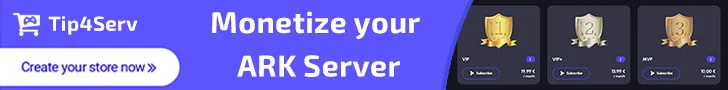- Joined
- Apr 24, 2018
- Messages
- 383
This thread is under construction and will be completed soon. This thread will be a MEGA thread that answers most of the F.A.Q questions we receive on the forums and support team.
Stay Tuned.
Stay Tuned.
Frequently Asked Questions:
Q: Is source code available?
A: Yes, you can get it here: https://github.com/Michidu/**************
Q: Does it support Linux?
A: No. We don't plan to add Linux support in the near future. There are at least 3 reasons why Linux is not supported:
1) Linux is different and we would need to maintain a 2 versions of ArkApi (and possibly plugins).
2) Ark doesn't provide debug symbols for Linux which are needed for ArkApi.
3) Ark on Linux just works worse.
But there is some good news, most ARK server hostings already using Windows. If you have a dedicated server, you can install Windows too. The only downside might be a monthly price for Windows license, in this case, you can use the Windows installation template which allows you to use your own license.
Q: Can I install it on hosting?
A: Yes, but keep in mind that not all hostings support it. If you are unsure, ask them about it. However, most of them will install ArkApi upon request.
Q: I have installed ArkApi but it doesn't work. What should I do?
A: Please, make sure you followed our installation tutorial and installed necessary dependencies. If nothing helps, create a new thread describing your problem. Also, include some information about your server (Windows version, is it dedicated or hosted server, ...).
Q: Can I load or unload plugins at runtime?
A: You can use the following console/rcon commands to load/unload the plugin. But, keep in mind that not all plugins support unloading, therefore this command is mostly for developers.
Q: How can I use permissions?
A: Read more about permissions here: http://arkserverapi.com/resources/permissions.12/.
Q: Console commands don't work for me, what can I do?
A: Console commands are only for admins and meant to be typed in the in-game console. They should be used just like any other built-in console command, meaning you need to add 'cheat' prefix before each command.
Q: Is source code available?
A: Yes, you can get it here: https://github.com/Michidu/**************
Q: Does it support Linux?
A: No. We don't plan to add Linux support in the near future. There are at least 3 reasons why Linux is not supported:
1) Linux is different and we would need to maintain a 2 versions of ArkApi (and possibly plugins).
2) Ark doesn't provide debug symbols for Linux which are needed for ArkApi.
3) Ark on Linux just works worse.
But there is some good news, most ARK server hostings already using Windows. If you have a dedicated server, you can install Windows too. The only downside might be a monthly price for Windows license, in this case, you can use the Windows installation template which allows you to use your own license.
Q: Can I install it on hosting?
A: Yes, but keep in mind that not all hostings support it. If you are unsure, ask them about it. However, most of them will install ArkApi upon request.
Q: I have installed ArkApi but it doesn't work. What should I do?
A: Please, make sure you followed our installation tutorial and installed necessary dependencies. If nothing helps, create a new thread describing your problem. Also, include some information about your server (Windows version, is it dedicated or hosted server, ...).
Q: Can I load or unload plugins at runtime?
A: You can use the following console/rcon commands to load/unload the plugin. But, keep in mind that not all plugins support unloading, therefore this command is mostly for developers.
- plugins.load <PluginName> - Load plugin.
- plugins.unload <PluginName> - Unload plugin (use with caution).
Q: How can I use permissions?
A: Read more about permissions here: http://arkserverapi.com/resources/permissions.12/.
Q: Console commands don't work for me, what can I do?
A: Console commands are only for admins and meant to be typed in the in-game console. They should be used just like any other built-in console command, meaning you need to add 'cheat' prefix before each command.
Q: What is a "JSON VALIDATION"?
A: JSON is a config file the ark survival evolved and atlas mmo plugin files use to allow staff members to properly configure their plugins. When a JSON file is "Invalid" it means the JSON configuration file will not work correctly or as it is intended to work. Using website software tools you can validate your JSON configuration file which means when your JSON configuration file is valid it will work correctly and work as intended/designed too.
Q: How do we validate a JSON configuration file?
A: Simple! Use one of the websites listed below, copy and paste your configuration file into the website tool editor. After you paste your configuration file into the website tool editor the tool editor will then run a validation check and let you know if you have any errors or if the configuration file is working correctly. Always remember to validate your configuration files before you save and deploy them into live public servers. Having an invalid or bad JSON configuration file will 99% of the time cause crashes or exploits to occur in your servers.
Supported websites:
https://jsonlint.com/ (Personal Favorite)
https://jsonformatter.curiousconcept.com/
http://jeremydorn.com/json-editor/
https://jsoneditoronline.org/
https://jsonformatter.org/json-editor
A: JSON is a config file the ark survival evolved and atlas mmo plugin files use to allow staff members to properly configure their plugins. When a JSON file is "Invalid" it means the JSON configuration file will not work correctly or as it is intended to work. Using website software tools you can validate your JSON configuration file which means when your JSON configuration file is valid it will work correctly and work as intended/designed too.
Q: How do we validate a JSON configuration file?
A: Simple! Use one of the websites listed below, copy and paste your configuration file into the website tool editor. After you paste your configuration file into the website tool editor the tool editor will then run a validation check and let you know if you have any errors or if the configuration file is working correctly. Always remember to validate your configuration files before you save and deploy them into live public servers. Having an invalid or bad JSON configuration file will 99% of the time cause crashes or exploits to occur in your servers.
Supported websites:
https://jsonlint.com/ (Personal Favorite)
https://jsonformatter.curiousconcept.com/
http://jeremydorn.com/json-editor/
https://jsoneditoronline.org/
https://jsonformatter.org/json-editor
Yes! You can join the Official ArkServerAPI discord located here: https://discord.gg/3NQyU72
We suggest you join our discord listed here: https://discord.gg/3NQyU72 our discord is a HUB for content creators who are interested in creating content such as plugins or mods for ark survival evolved. Most of the community inside the discord is fast and quick to help you get started to learn to code for plugins. We also post the most up to date tutorials and guides directly inside our discord server to ensure all the devs have a safe place to learn the ropes for coding.
Credits:
@Michidu (Providing the basic F.A.Q questions.)
@OwnProx (Providing the basic JSON validation original thread.)
Last edited: