In Satisfactory, the Resource Map at Tier 1 – Field Research shows terrain, resources, and key points. Use Radar Towers for detailed info and plan efficiently with factory designs. Coordinates are essential for logistics, offering pinpoint accuracy. Filters help organize icons for smoother navigation. Plus, by exploring more, you'll discover additional tips and tricks for mastering the intricate resource map.
Key Takeaways
- The map displays resource nodes, water bodies, elevations, and biomes for exploration and planning.
- Utilize Powered Radar Towers for detailed data on the game world and shared information in multiplayer games.
- Resource icons indicate node types, while filters help customize displayed information for efficient navigation.
- Coordinates aid in pinpointing locations accurately, crucial for logistics planning and resource collection.
- Collaborate with players, utilize pings, and share factory plans for enhanced communication and efficiency in gameplay.
Map Overview
Accessing the map in Satisfactory at Tier 1 – Field Research grants you entry to a detailed overview of the game world. This map serves as an essential tool for your journey, providing a detailed representation of the terrain, resource nodes, water bodies, elevations, biomes, and points of interest. As you explore, the map updates to reveal the areas you have scanned or visited.
Within the map, you can identify various elements essential for your strategic planning. Resource Wells act as central nodes for resource collection, while Stamps mark important locations you may want to revisit. Radar Towers additionally display valuable information, offering insights into your surroundings.
One significant feature of the map is its capability to display factory plans. This functionality allows you to design and optimize your production facilities efficiently. By utilizing the map, you can plan the layout of your base, organize transportation routes, establish power grids, and streamline your overall factory design.
Moreover, the map in Satisfactory showcases Mercer Spheres and Crash sites, enabling you to track these unique elements in the game world. With this detailed view at your disposal, accessing the map at Tier 1 – Field Research equips you with essential tools for success in Satisfactory.
Unlocking the Map
When you initially access the map, you'll notice a blank window shortcut waiting to be filled.
As you advance through Tier 1 – Field Research, the map will come to life, offering invaluable information on resource locations.
Once activated, make sure to utilize the Powered Radar Towers for even more detailed data on the game world.
Map Exploration Tips
To access the map in Satisfactory, players must reach Tier 1 – Field Research. Once unlocked, the map reveals explored areas and scanned resource nodes.
Additional information can be obtained by using Powered Radar Towers, providing more details about specific locations. This feature can be shared amongst players in multiplayer games, allowing for collaborative exploration.
The map offers a customizable view distance ranging from 0.5x to 8x, enabling players to zoom in for a detailed look at the terrain. It also displays player-built structures, aiding in navigation and planning.
Revealing Hidden Locations
After accessing the map in Satisfactory at Tier 1 – Field Research, players can reveal hidden locations and scanned resource nodes for further exploration. When activating the map, keep in mind:
- Resource nodes and Radar are set that map filters.
- Compass view is available to aid navigation.
- Spheres and Crash Sites showcase some additional information.
These features enhance your gameplay experience by offering insight into the game world. By utilizing the map effectively, you can strategically plan your exploration and resource gathering efforts.
Explore the map thoroughly to uncover all the hidden gems and optimize your factory setup in Satisfactory.
Navigation and Zooming
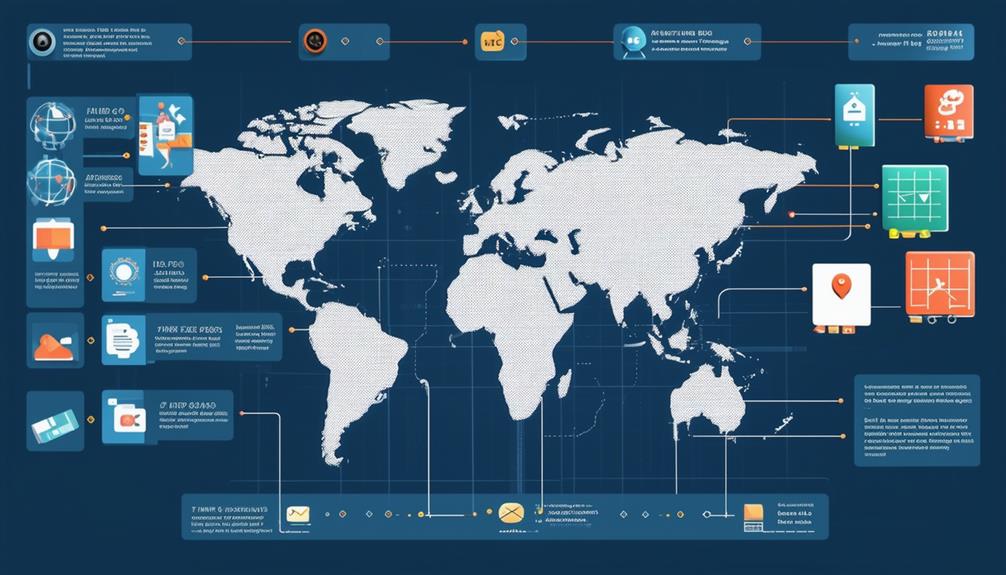
Exploring the in-game map in Satisfactory allows for exploration and efficient resource management. By pressing 'Z', you can access the map to navigate within explored or scanned areas. Zooming in and out with the mouse wheel or plus and minus keys, ranging from 0.5x to 8x zoom level, aids in revealing terrain details as you position the cursor. This feature is crucial for planning logistics, discovering new areas, and locating specific resource nodes effectively.
When exploring the map, you can use zooming to pinpoint exact locations, plan transportation routes, and optimize factory layout design. This zoom functionality enhances your ability to strategize and manage resources efficiently. Whether you're looking to identify suitable locations for new factories, Resource Wells, or simply exploring the environment for markers, flora, and fauna, zooming in on the map provides a clearer view. The ability to adjust the view distance helps in evaluating the surroundings and making informed decisions.
Resource Icons and Markers
When exploring the resource map in Satisfactory, resource icons and markers play an essential role in identifying and organizing different types of nodes efficiently.
- Resource icons on the map help you distinguish between various node types like Iron Ore, Copper Ore, Limestone, Caterium Ore, and Sulfur, aiding in resource management.
- Markers can be personalized with symbols for quick identification and sorting of resource nodes, making it easier to locate specific resources amidst the plethora available.
- Different node rarities such as Common, Uncommon, Rare, Exceptional, and Pure are visually represented by specific icons on the map, giving you a quick overview of the quality of resources in different areas.
Clusters of nodes are visually depicted on the map, allowing you to see groups of resources together for efficient planning and utilization. You can use filters to control which resource icons and markers are displayed on the map, ensuring better visibility and organization based on your current needs.
Coordinates and Coordinates Search
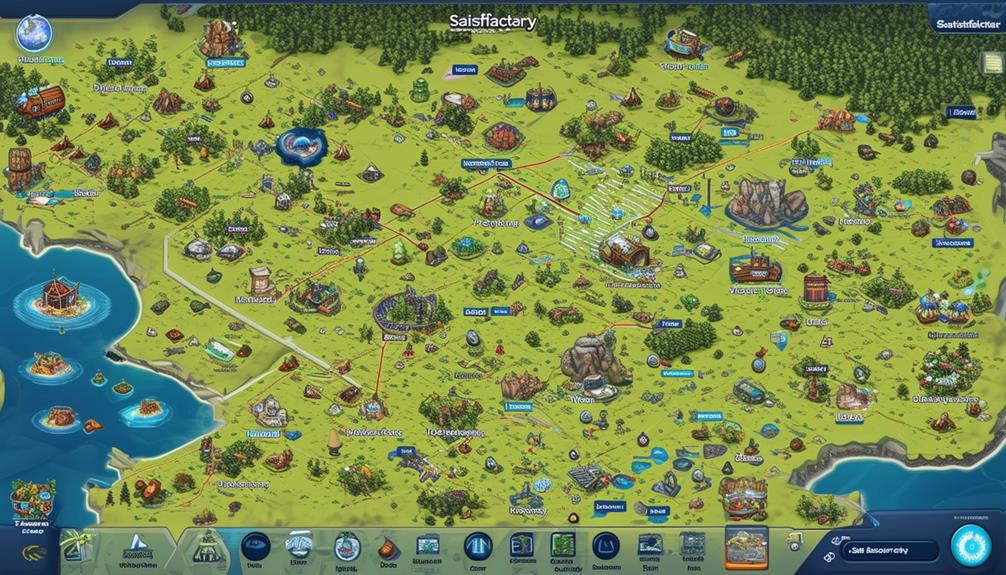
To efficiently navigate the resource map in Satisfactory, understanding how coordinates function is essential for pinpointing precise locations. Coordinates on the Satisfactory map consist of X and Y values that help players identify specific locations with accuracy. These coordinates play a crucial role in resource collection and logistics planning, offering a clear reference point for efficient gameplay.
To illustrate how coordinates work, consider the following table showcasing a simplified example:
| X Value | Y Value |
|---|---|
| 100 | 150 |
| 200 | 75 |
| 300 | 200 |
| 400 | 300 |
| 500 | 100 |
Players can input these coordinates on the map to pinpoint exact locations, making it easier to plan routes and gather resources effectively. Additionally, utilizing radar towers can enhance the information available for specific coordinates, providing a more detailed view of the surrounding area.
Understanding how to interpret coordinates and use them for navigation is key to mastering the resource map in Satisfactory. By leveraging these X and Y values effectively, players can streamline their operations and optimize their gameplay experience.
Ping and Communication Features
Exploring the Satisfactory resource map becomes even more efficient with the introduction of the ping and communication features, enhancing coordination among players. The ping feature allows you to mark specific coordinates on the map for effective communication during multiplayer gameplay.
Here are some key points to understand how these features can benefit your gameplay:
- Enhanced Communication: Utilize pings to coordinate resource gathering efforts with your team members effectively.
- Teamwork Improvement: The ping feature fosters teamwork by enabling you to indicate areas of interest or importance to your teammates.
- Strategic Coordination: Use pings to highlight future expansion plans or key locations, ensuring everyone is on the same page.
Player Structures Display
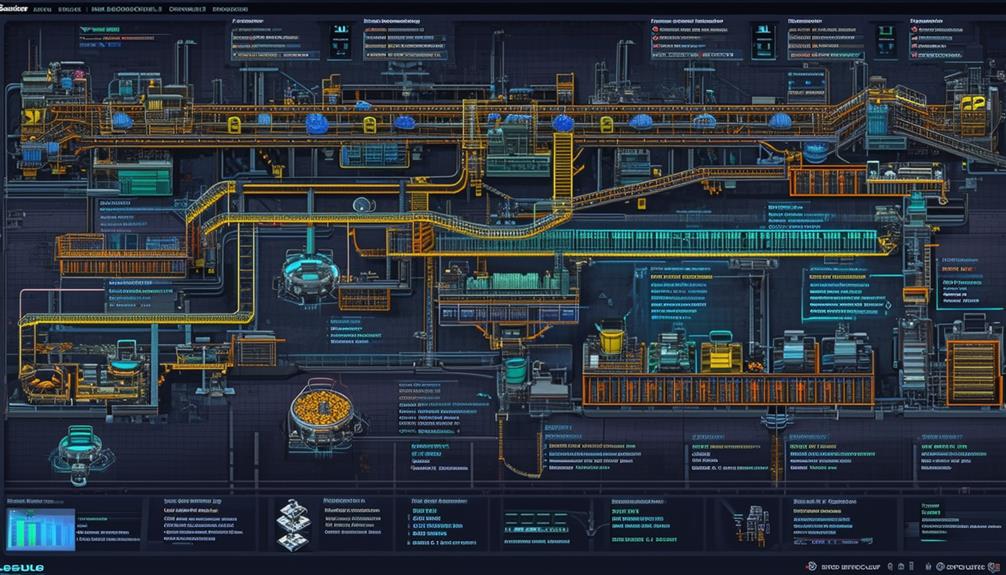
Player-built structures in Satisfactory provide essential information for your gameplay progress, displaying basic details solely on the in-game map. While the in-game map showcases player structures, it offers only basic information, such as the location and a customizable name. For more detailed insights into your factory plans, online maps come in handy. These online maps allow for a detailed exploration into your factory layout, offering a thorough view of your structures. By accessing online maps, you can analyze intricate details that aren't available on the in-game map, enabling better planning and coordination in your multiplayer game sessions.
In Satisfactory, the in-game map serves as a quick reference point for your player structures, giving you a general idea of their placement. However, if you require a more in-depth understanding of your factory plans, turning to online maps is the way to go. These external resources provide a detailed overview of your structures, offering insights that can enhance your gameplay experience. Utilizing both the in-game map for basic details and online maps for more detailed information can significantly enhance your efficiency in building and managing your industrial empire.
Factory Plans Collaboration
Engage in collaborative building projects with fellow players to enhance your factory plans and boost efficiency in Satisfactory. Working together on shared factory plans can revolutionize your gameplay experience.
Here are some key points to take into account:
- Shared Efficiency: By collaborating on factory plans, players can guarantee that resources are efficiently distributed among nodes and Resource Wells. This shared approach maximizes production capacity and minimizes wastage.
- Creative Solutions: Pooling ideas and resources allows for innovative and efficient design solutions that may not have been apparent when working alone. Collaborating on factory plans can lead to the discovery of new production techniques and layouts.
- Enhanced Communication: Through the use of markers and Stamps, players can communicate their intentions clearly within the shared factory plans. This level of communication is essential for coordinating efforts and ensuring smooth operation.
When multiple players contribute to a shared factory plan, each pioneer's strengths can shine, leading to a more robust and effective setup. Remember, in Satisfactory, the pioneer starts taking on a whole new meaning when collaboration is key.
Map Filtering Options

Players can greatly enhance their navigation and resource management efficiency in Satisfactory by utilizing the various map filtering options available. The map filtering options allow you to customize the appearance of icons on the map, making it easier to organize and locate specific resources or areas. By displaying X and Y coordinates on the map, you can accurately pinpoint locations and insert coordinates to mark or navigate to particular spots efficiently.
The filter menu on the map is a handy tool that lets you show/hide specific icons based on your preferences. This feature enables you to focus on the resources or points of interest that are most relevant to your current objectives, enhancing your navigation efficiency and resource management. By customizing icons and filtering out unnecessary clutter, you can streamline your gameplay experience and make sure that you stay on track with your plans.
Tips for Efficient Map Usage
To maximize your map usage, focus on map efficiency tips, navigation strategies, and resource optimization techniques. Utilize zoom functions to pinpoint specific locations easily, customize markers to highlight important areas, and take advantage of filters for better organization.
Map Efficiency Tips
For efficient map usage, consider adjusting the zoom feature to reveal terrain details and enhance your exploration experience.
- Utilize the zoom feature (0.5x to 8x) for better terrain exploration.
- Filter map icons to focus on specific resources or points of interest.
- Use X and Y coordinates to pinpoint exact locations for logistics planning.
Navigation Strategies
Wondering how to navigate the map efficiently for best resource location and planning? To make the most of your exploration, utilize the zoom feature to view terrain details and locate specific resources effortlessly. Remember to use markers and stamps for custom icons, ensuring easy navigation and planning.
Collaborate with other players by sharing resource locations through the map's multiplayer sharing feature. To streamline navigation, search for specific markers using the menu options in the upper left corner. Take advantage of the X and Y coordinates displayed on the map to pinpoint exact locations for optimized transportation planning.
Stay updated with the latest changes, such as lakes appearing, beacons on the compass, and the location of Power Slugs. By mastering these strategies, you'll efficiently navigate the map for successful resource gathering.
Resource Optimization Techniques
Maximize your resource gathering efficiency by strategically utilizing the map to pinpoint clusters of valuable nodes. When focusing on resource optimization techniques, consider the following:
- Use Markers and Stamps to highlight important resource nodes for quick reference.
- Plan transportation routes based on node locations to optimize logistics and save time.
- Coordinate with other players to share resource locations and collaborate on projects for maximum resource utilization.
Frequently Asked Questions
How Often Are the Resource Node Locations Updated on the Map?
Resource node locations on the map are updated regularly to keep you informed on where to find materials. This guarantees you have the most up-to-date information to plan your gathering expeditions effectively.
It's crucial to check the map frequently for any changes in resource distributions so that you can optimize your resource collection strategy. Stay alert to updates and adapt your gameplay accordingly to make the most of the available materials.
Can Players Customize the Color of Their Markers on the Map?
Players can indeed customize the color of their markers on the map. This feature allows you to personalize your map experience and make it easier to distinguish between different points of interest.
Is There a Way to Mark Areas for Future Exploration?
Yes, you can mark areas for future exploration on the map. Simply place a marker at the desired location to remind yourself to come back later.
This feature is helpful for planning your next steps and keeping track of places you want to revisit. By utilizing this tool, you can effectively navigate the map and make sure you don't miss any important areas during your exploration in the game.
Are There Any Hidden Easter Eggs or Secrets on the Map?
Have you ever felt like a detective searching for hidden treasures in a vast world? Well, in the game, there are indeed some hidden easter eggs and secrets waiting to be discovered on the map.
Pay close attention to unusual patterns, structures, or anomalies in the terrain. Sometimes, exploring off the beaten path or taking a closer look at seemingly insignificant details can lead you to exciting surprises and rewards.
Can Players Share Their Map With Others in Multiplayer Mode?
Yes, in multiplayer mode, players can share their map with others to coordinate efforts and explore together efficiently.
Sharing your map can help your team navigate the terrain, locate resources, and plan construction projects collaboratively.
By allowing others to view your map, you can work together more effectively and achieve your goals faster.
Make sure to communicate and strategize with your teammates to make the most of this feature.
Conclusion
Overall, using the satisfactory resource map is like having a trusty compass in a vast wilderness. With the ability to access, explore, and filter the map, players can efficiently locate resources and collaborate on factory plans.
By utilizing coordinates search and zooming features, players can easily pinpoint locations and structures. Just like a compass guides you through unknown terrain, this map is a valuable tool for exploring the world of Satisfactory.